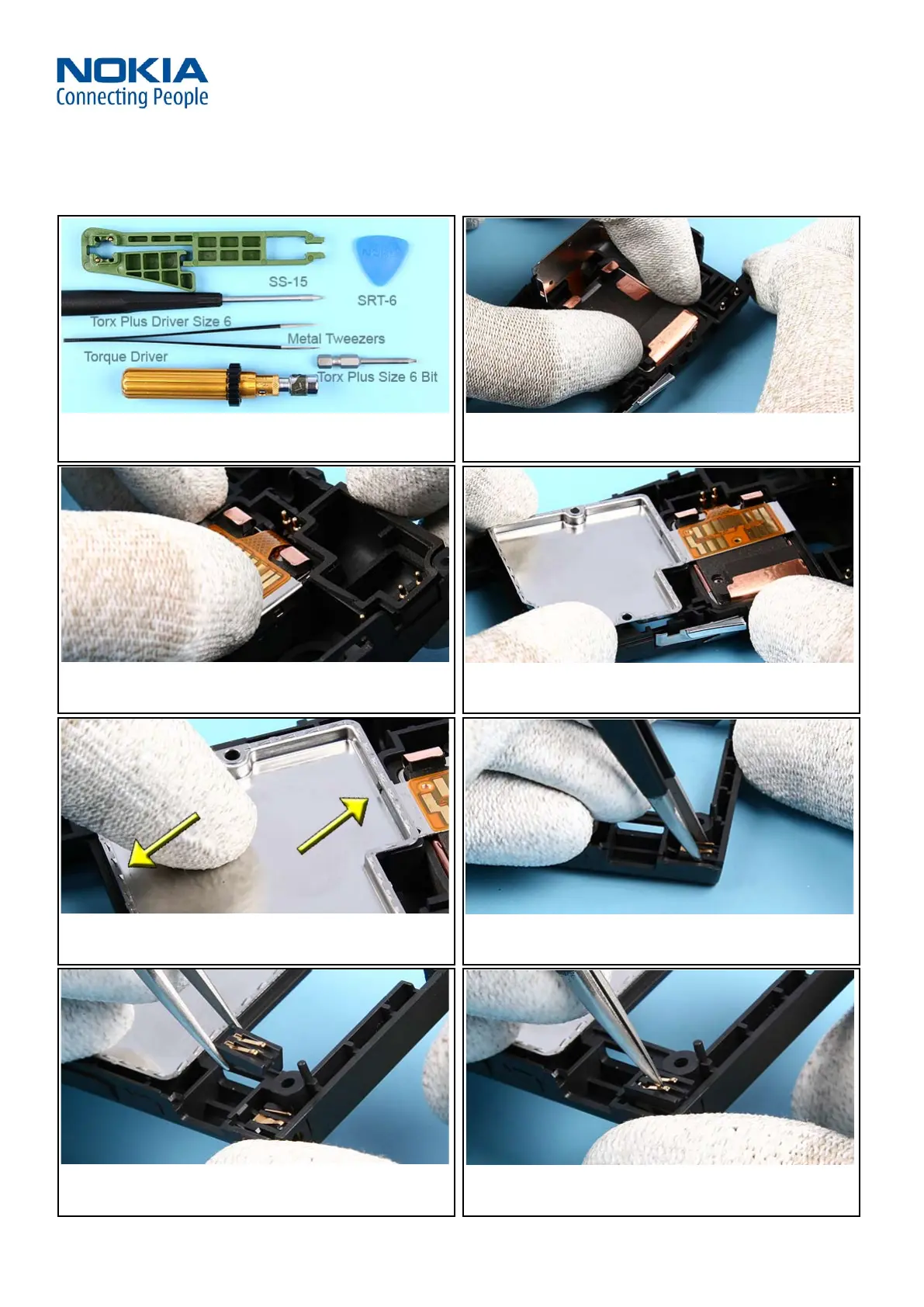Training and Vendor Development
CMO Operations & Logistics
Multimedia Creation & Support CONFIDENTIAL
27.Apr.2006
19
Service Manual N91 RM-43 / RM-158
Copyright © 2006 NOKIA Corporation. All rights reserved.
Approved 3.0
MGR
Page
(34)
1. You need the tools shown. 2. Remove the protection tape from the adhesive. Insert the HDD
ASSEMBLY and fix it. Do not push down the conductive tape .
3. Flip the connector plate of the HDD ASSEMBLY. Do not touch the
pads. Fix the connector plate.
4. Position the BB UNISHIELD.
5. Note that both snaps are fixed properly. 6. Place the DC JACK.
7. Complete the DC Jack with the SPACER FOR DC JACK.
8. Push it into its place slightly.
ASSEMBLY INSTRUCTION10.
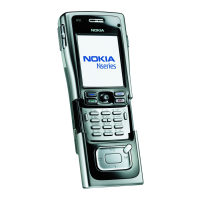