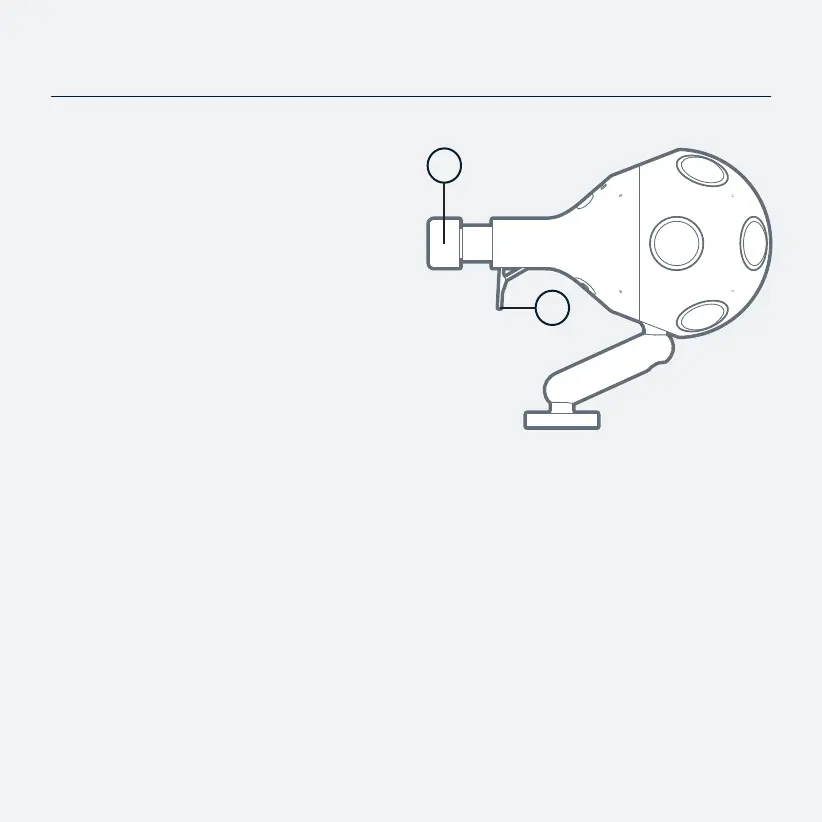Cartridge Replacement
Before you start make sure the
device is stable and mounted
correctly.
1. Pull the latch (A) to it’s full
extension to release the
cartridge. Do not pull the
cartridge while doing so.
2. Pull the cartridge (B) out (and
closethelatch).
3. To insert the cartridge pull the
latch to it’s full extension.
4. Insert the cartridge with the
groove pointing downwards until
you notice resistance.
5. Release the cartridge and close
the latch.
B
21
A