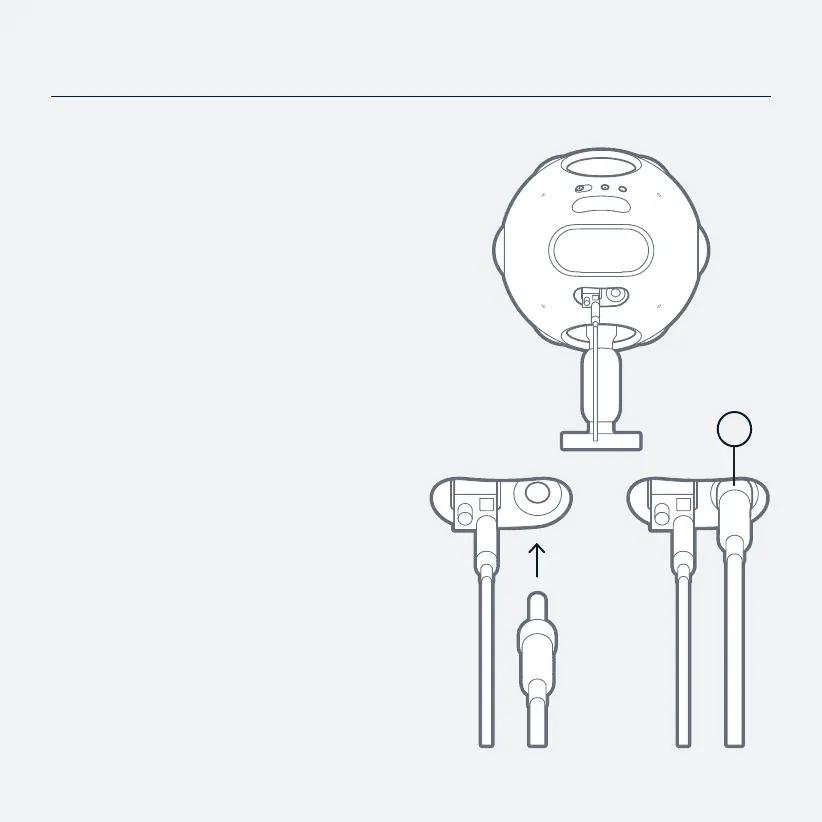Connecting Power
Insert the external power plug into
the device rmly, and rotate the lock
ring (A) clockwise until it is tight.
Always ensure the external plug is
fully inserted, otherwise the device
may not power up, or may use
battery power only.
The socket-outlet shall be installed
near the equipment and shall be
easily accessible.
20
A