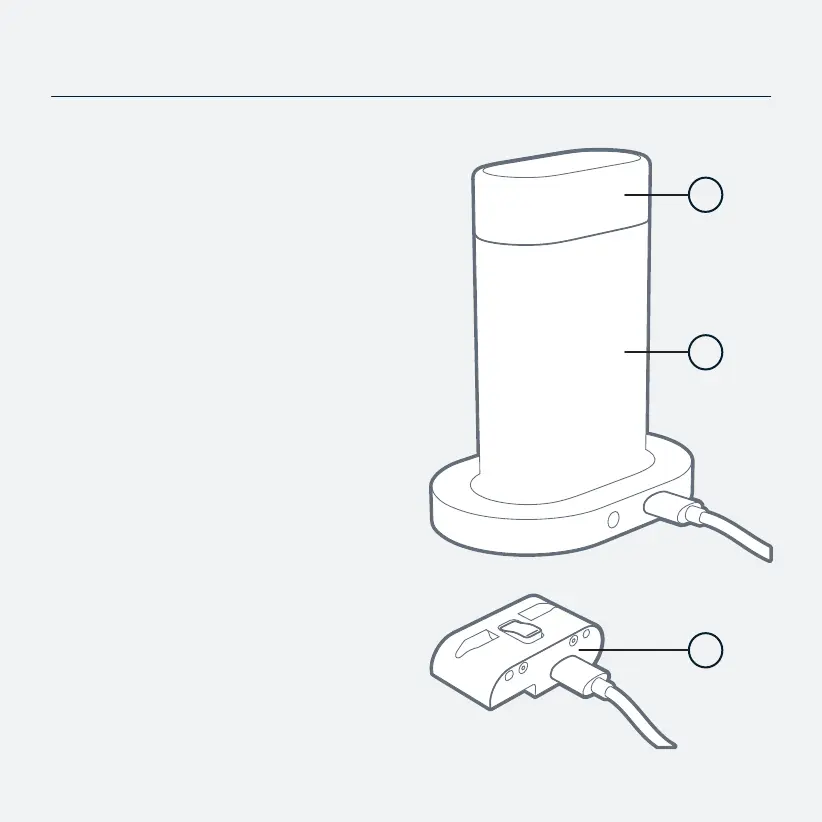Extracting Data
Connect the supplied USB cable
from the Docking Station (A) to a
computer with the OZO Creator
application installed. Insert the
Digital Cartridge (B) with a Media
Module inside.
Alternatively, connect the supplied
USB cable directly between a Media
Module (C) and the computer.
23
C
A
B