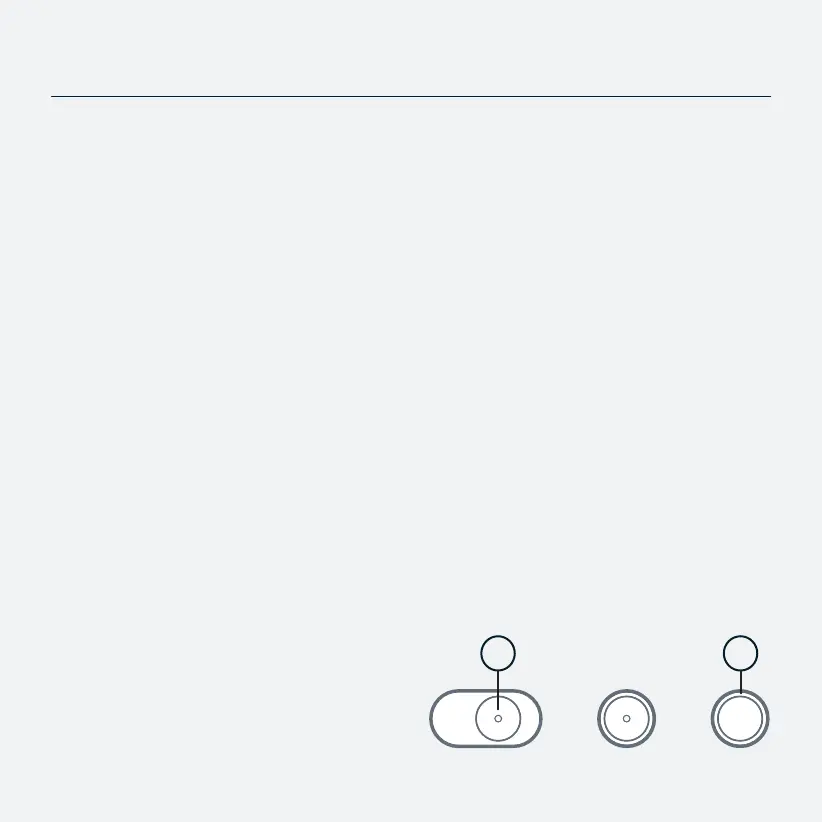Broadcasting over SDI
You can switch from Standby-mode
to Broadcasting either by sliding the
power-button (A) to the outmost right
position and release (as you did for
poweron)orbyusingthecontrolsin
the camera-mode panel of the OZO
Remote Application.
Repeat this procedure to return back
to Standby mode.
During Broadcasting a red LED ring
around the Capture-button blinks
regularly “once in a while” to indicate
that the Camera is “On the Air”.
To monitor the live image from the
Camera make sure the SDI adapter
and cables are connected to your OZO
Remote host computer.
Use the Capture Settings panel in OZO
Remote to set the exposure.
Capturing
Press the Capture button to start or
stop capturing to the internal storage.
While capturing to the internal Media
Module the Capture button indicator
(C) is continuously on. Blinking slowly
signals “less than 5 minutes left”.
Blinking fast signals “storage is full”.
Theselimitsarealsoreectedin
the “Storage” status group in OZO
Remote.
NOTE: To capture on external storage
set the Camera to Broadcasting mode
instead and use the controls on the
external device.
Basic Operation
26
A C