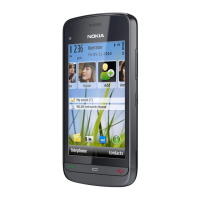Section 2J: Using Your Phone’s Built-in Camera 113
Managing Online Picture Mail From Your
PCS
Vision Phone
You can use your phone to manage, edit, or share pictures you have
uploaded to the Picture Mail Website. (See “Online albums” on page
111 for information about uploading.)
To view your online Picture Mail from your PCS Vision Picture Phone:
1. From the standby mode, press Menu, scroll to Pictures, and
press Select.
2. Scroll to Online albums and press Select.
3. Scroll to View online albums and press Select. (Depending on
your settings you may be prompted to accept a PCS Vision
connection.)
4. Scroll to the Uploads album (or another album) and press Options.
5. Select Open album and press Select. (The album opens and displays
the pictures stored there.)

