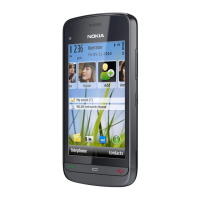Section 2G: Using the Phone Book 78
Adding a New Phone Book Entry
Your PCS Phone can store up to 500 Phone Book entries, with up to
5 numbers for each entry. That’s up to a total of 2500 numbers. Each
entry’s name can contain up to 32 characters.
To add a new entry:
1. Press Contacts, scroll to Add new, and press Select.
2. Enter the name of the new contact and press OK.
3. Enter the number of the new contact and press OK.
4. Either press Options to modify this contact or press Done.
After you have saved the number, the new Phone Book entry is
displayed. (See
“Phone Book Entry Options” on page 80.)
Note:
When recording Voice Dial tags, do it in a quiet environment and without
the aid of an accessory (for example, a headset or hands-free car kit).
