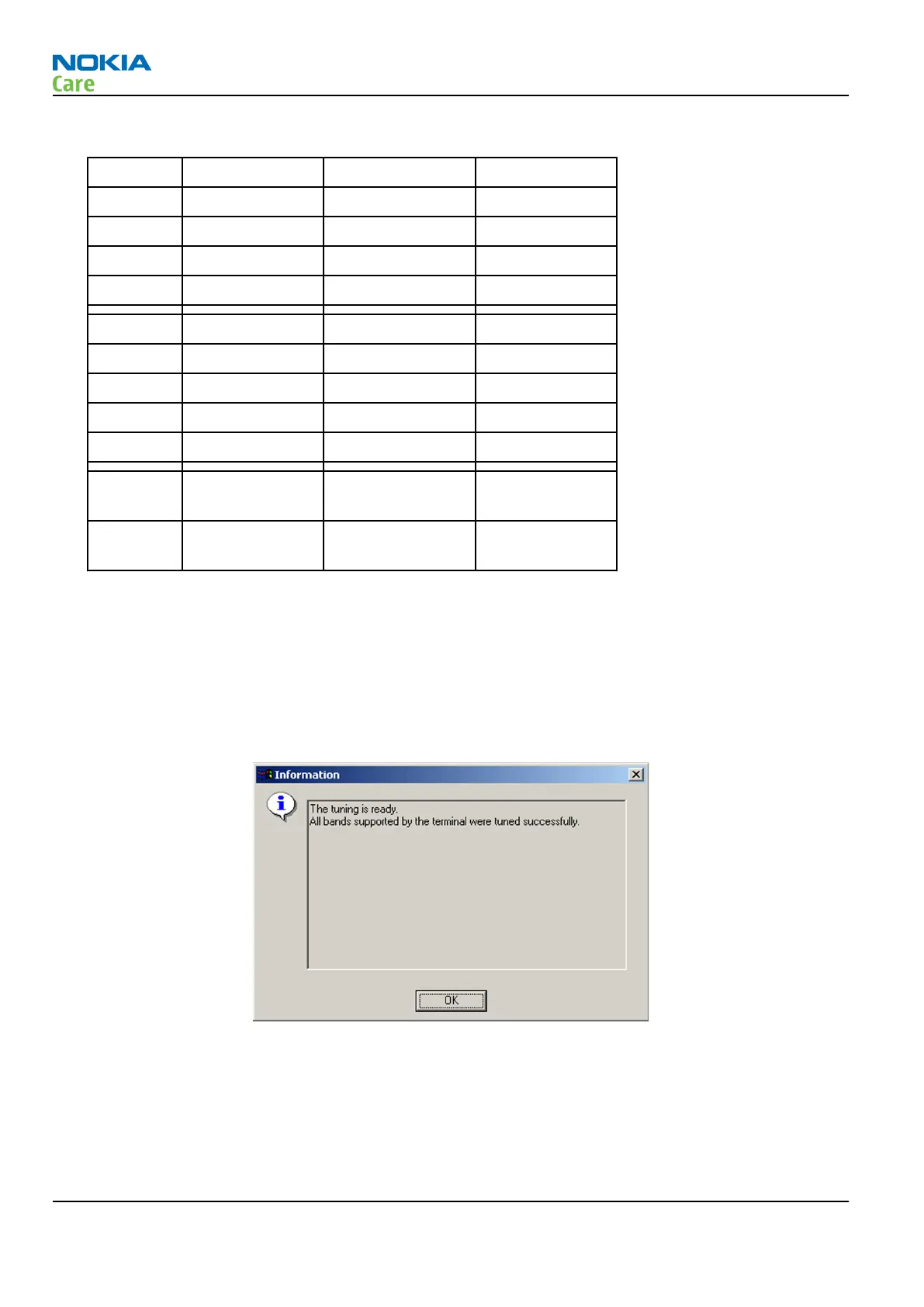7. Set the tuning targets according to the values in the table below
GMSK 1Slot 2 slot 3 slot
850 32,5 32,5 31,2
900 32,5 32,5 31,2
1800 30 30 28,2
1900 30 30 28,2
EDGE 1Slot 2 slot 3 slot
850 26,5 26,5 24,7
900 26,5 26,5 24,7
1800 25 25 23,2
1900 25 25 23,2
WCDMA
Band I 23.5 dBm
WCDMA
Band V 24 dBm
8. Adjust power for all bold power levels to correspond the Target dBm column by pressing + or – keys.
9. If all bold power levels are adjusted, click Next to continue with GSM850 EDGE.
10. Adjust power for all bold power levels to correspond the Target dBm column by pressing + or – keys.
Next actions
Continue tuning the bold power levels of the GSM900, GSM1800 and GSM1900 bands. You will see this
message, if finished successfully:
RM-243
RF troubleshooting
Page 4 –42 COMPANY CONFIDENTIAL Issue 1
Copyright © 2007 Nokia. All rights reserved.