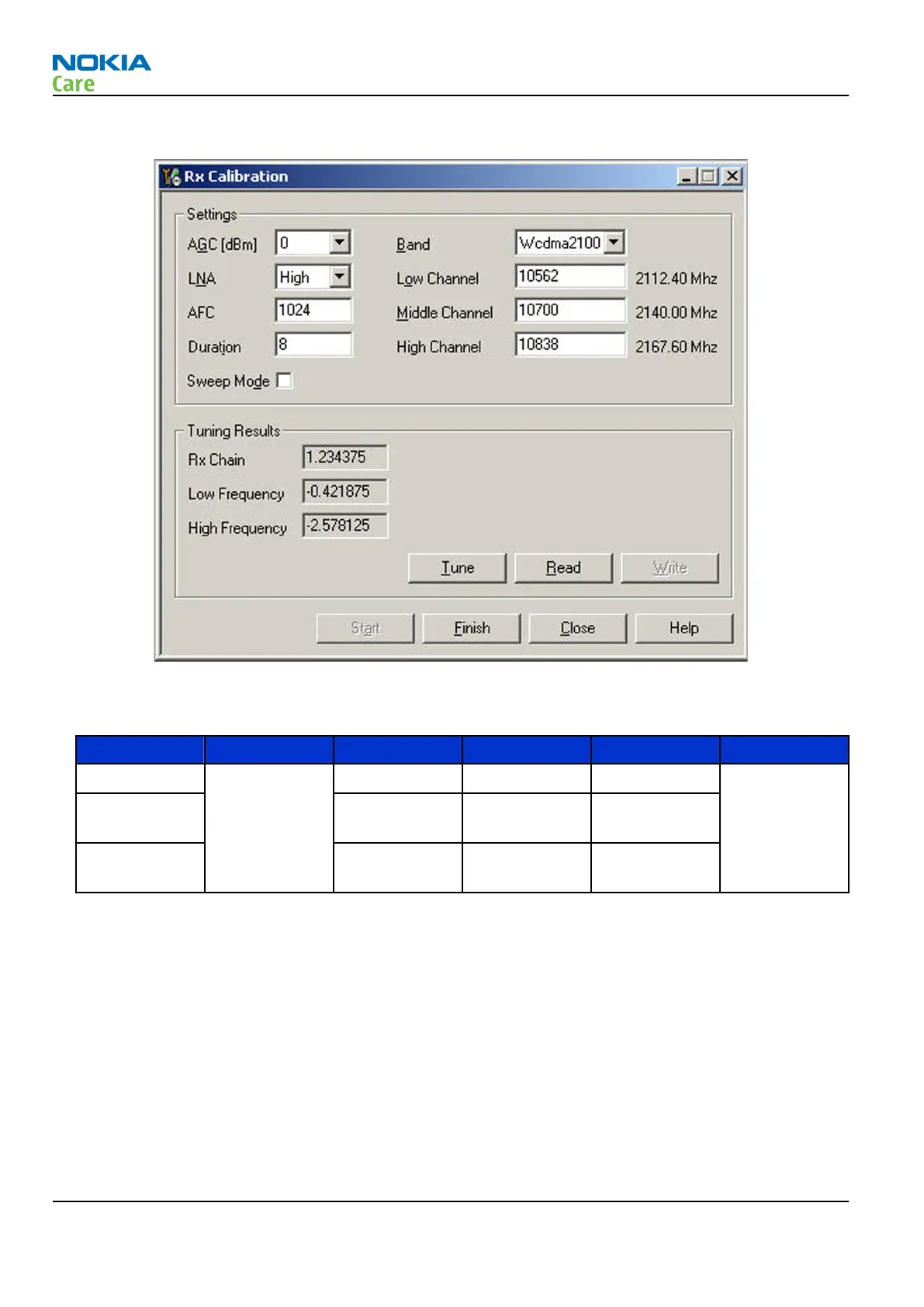7. Repeat step 6. for Middle and High channels.
8. Ensure Tuning Results are within limits specified in the table below:
If values are OK, click Write to save the values.
Band Min Typ Max Unit
Rx chain 2100 or 850 -6 1.5 to 3.5 6 dB
Low
Frequency
-5 -0.7 to 4.0 5
High
Frequency
-5 -0.7 to 4.0 5
Alternative steps
• For sweep mode tuning, set Mode to Local in the Operating Mode dropdown menu.
• In the Tuning menu, choose WCDMA→ Rx Calibration .
• Click Start.
• Select Band, "WCDMA2100 or WCDMA850".
• Check the Sweep Mode box.
• Click Tune.
RM-243
RF troubleshooting
Page 4 –44 COMPANY CONFIDENTIAL Issue 1
Copyright © 2007 Nokia. All rights reserved.