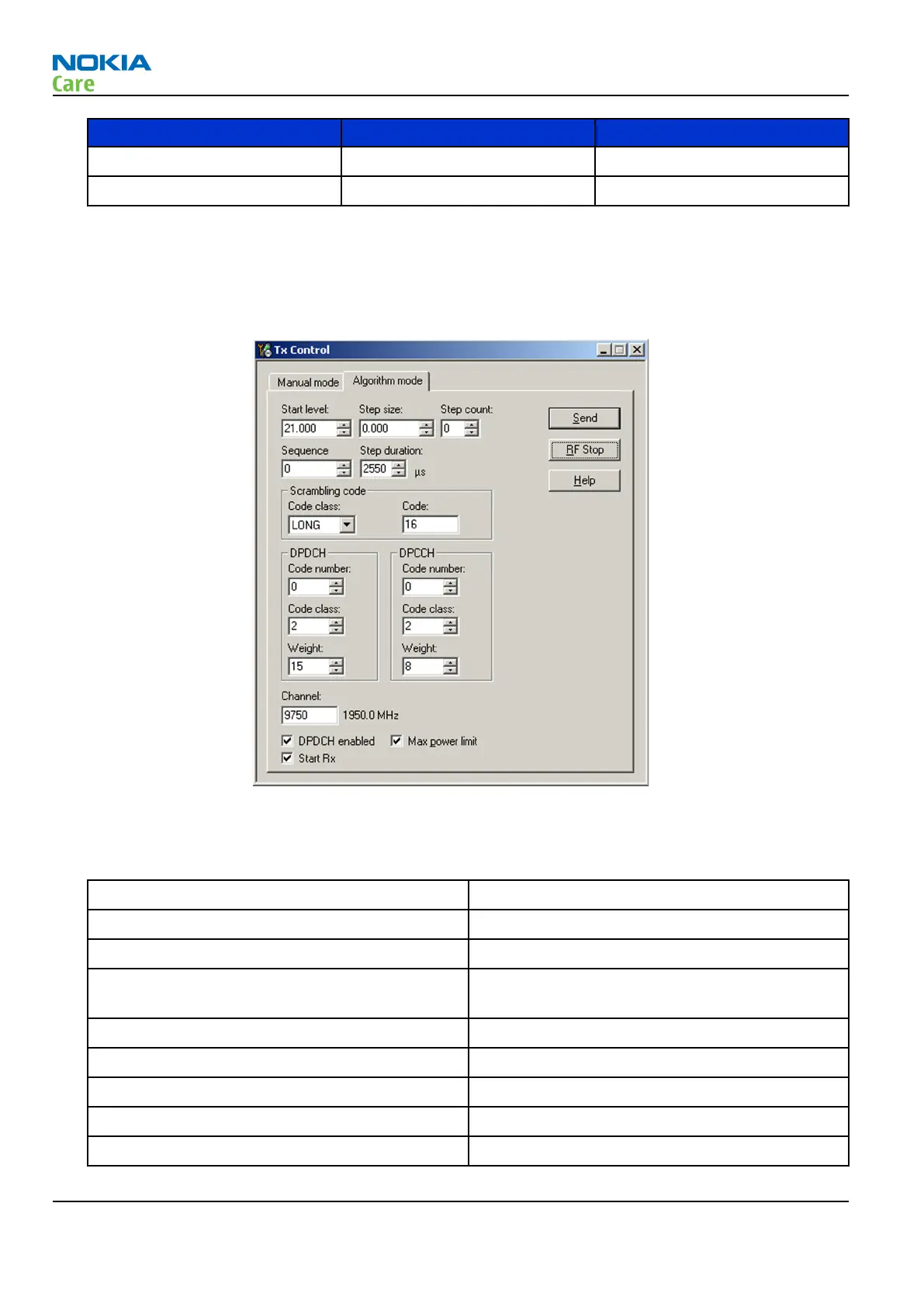Min Max
Det-k 100 220
Det-b 0 150
15. To save the coefficients to the phone, click Write.
16. To close the
Tx AGC & Power Detector
window, click Close.
17. Choose Testing→WCDMA→ Tx Control.
18. Select the
Algorithm
mode tab.
19. Write the target power level 25 dBm to the
Start level
line and check the Max power limit check box
(detector calibration check).
20. Setup the spectrum analyzer with the following settings:
Center frequency: 1950.3 MHz (WCDMA I) or 836.9 (WCDMA V)
Span: 0 Hz
Reference level offset: Cable attenuations + adapter attenuation
Reference level: 24 dBm or -20 dBm depending on the level
measured
Input attenuation: Automatic
Resolution bandwidth: 5 MHz
Video bandwidth: 5 MHz
Sweep time: 20 ms
Detector: RMS detector
RM-243
RF troubleshooting
Page 4 –50 COMPANY CONFIDENTIAL Issue 1
Copyright © 2007 Nokia. All rights reserved.