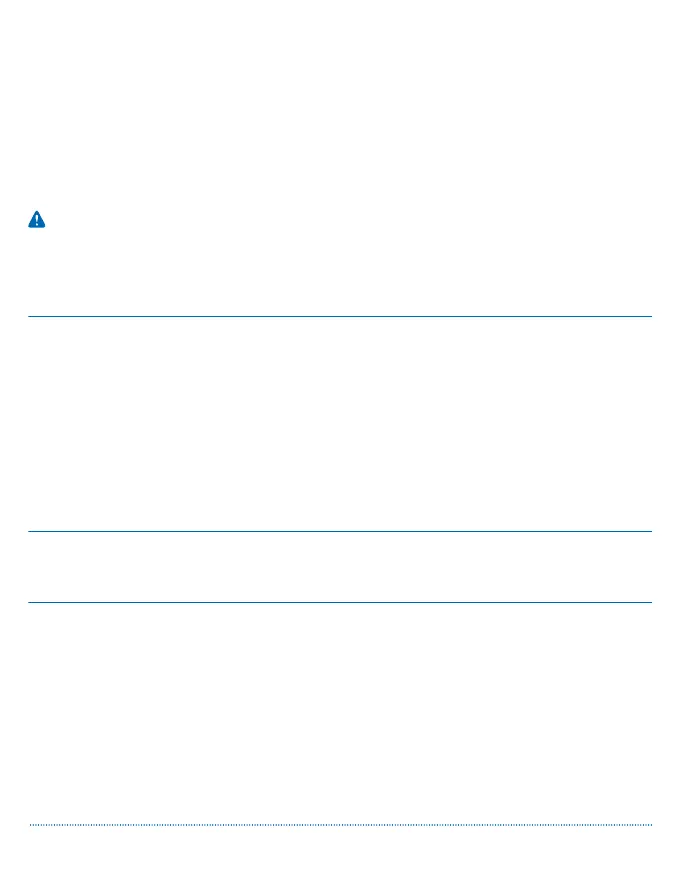The update may take several minutes. If you encounter problems, contact your network service
provider.
After the update, go to www.nokia.com/support to get your new user guide.
Your network service provider may send updates over the air directly to your phone. For more info
on this service, contact your network service provider.
Using services or downloading content may cause the transfer of large amounts of data, which may
result in data costs.
Before starting the update, connect a charger or make sure the device battery has enough power.
Warning: If you install a software update, you cannot use the device, even to make emergency
calls, until the installation is completed and the device is restarted.
Access codes
Ever wondered what the different codes on your phone are for?
PIN or PIN2 code These protect your SIM card against
unauthorised use or are required to access some
features.
You can set your phone to ask for the PIN code
when you switch it on.
If you forget the codes or they aren't supplied
with your card, contact your network service
provider.
If you type in the code incorrectly 3 times in a
row, you need to unblock the code with the PUK
or PUK2 code.
PUK or PUK2 These are required to unblock a PIN or PIN2 code.
If not supplied with your SIM card, contact your
network service provider.
Security code (lock code, password) This helps you protect your phone against
unauthorised use.
You can set your phone to ask for the lock code
that you define.
The lock code must contain at least one letter.
Keep the code secret and in a safe place,
separate from your phone.
If you forget the code and your phone is locked,
your phone will require service. Additional
charges may apply, and all the personal data on
your phone may be deleted.
© 2014 Nokia. All rights reserved.
24