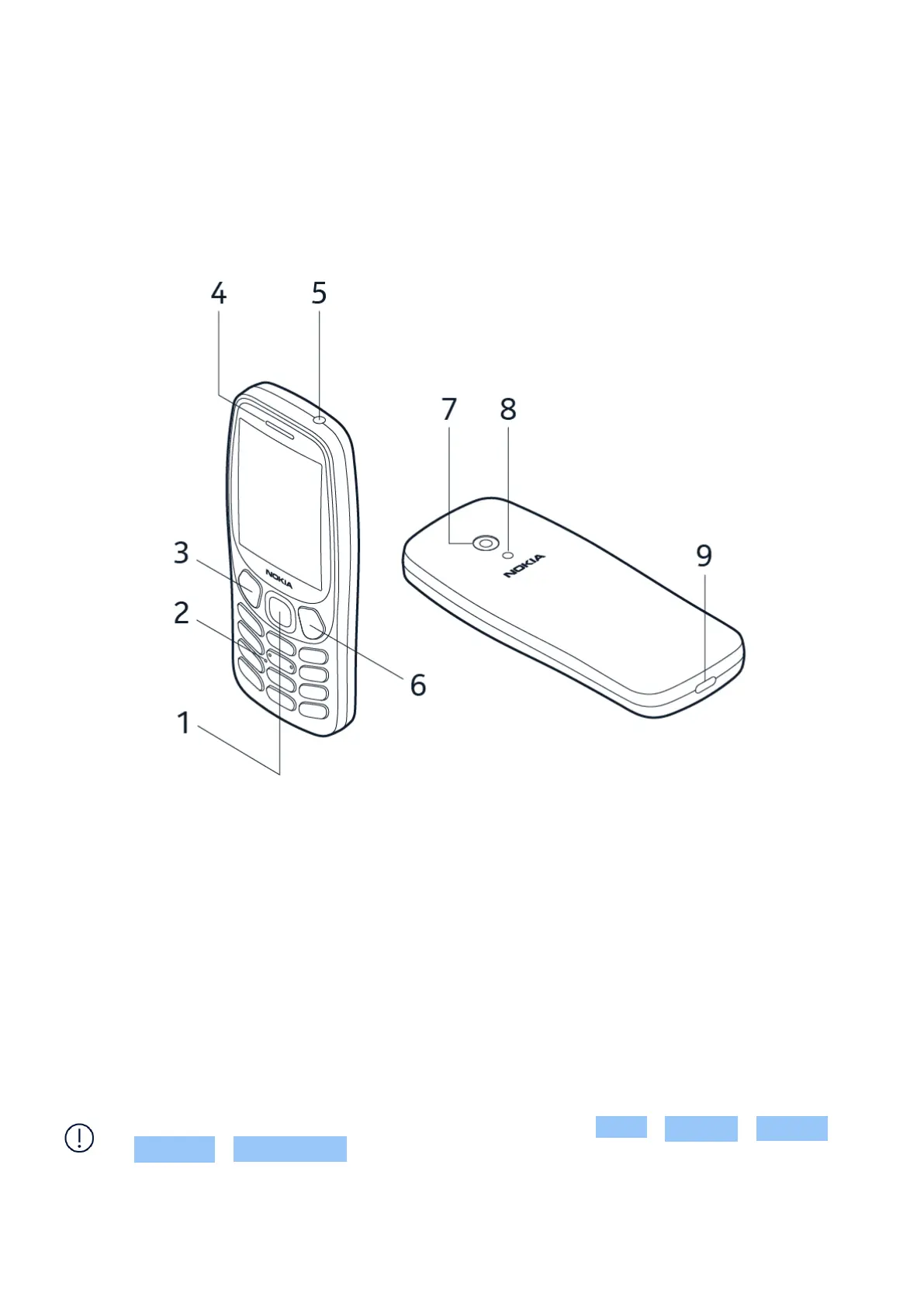Nokia 3210 Упутство за кориснике
2 Почетни кораци
KEYS AND PARTS
Your phone
This user guide applies to the following models: TA-1615, TA-1618, TA-1628, TA-1619.
1. Scroll key
2. Microphone
3. Left selection key/Call key
4. Earpiece/Loudspeaker
5. Headset connector
6. Right selection key/Power/End key
7. Camera
8. Flashlight
9. USB connector
Some of the accessories mentioned in this user guide, such as charger, headset, or data cable,
may be sold separately.
Note: You can set the phone to ask for a security code. Select Menu > Settings > Security
> Keyguard > Security code , and enter a code. Note, however, that you need to remember
the code, as HMD Global is not able to open or bypass it.
© 2024. HMD Global Oy. Сва права су задржана. 5
