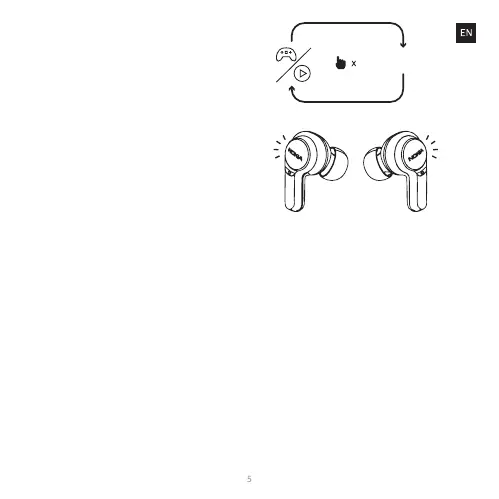5. Low latency mode
(gaming & video mode)
5.1 Press control button (L/R)
4 times to toggle between
low latency mode > OFF.
OFF4
6. In-call mode
6.1 Light indicator will turn on while
having a call conversation, so that
people around you will recognise
you're not to be disturbed.
6.2 Voice pickup microphone:
Voice will be picked up by the primary earbud. The earbud first taken out of
the charging case will be the primary earbud.