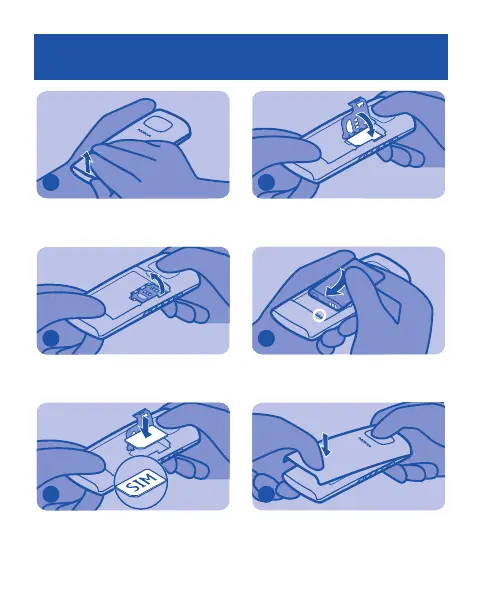Insert the SIM card and battery
Put your finger in the gap, and lift the
back cover.
1
Open the SIM card holder.
2
Insert the SIM card.
3
Close the SIM card holder.
4
Line up the battery contacts and push
the battery in.
5
Press the back cover into place.
6
Cyan
Magenta
Yellow
Black
