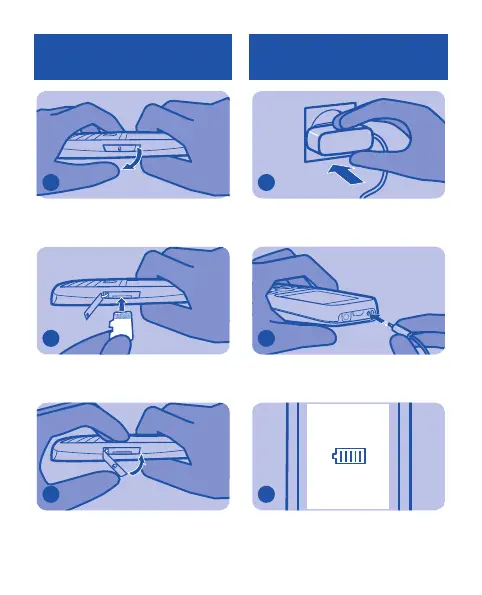Insert a memory card
Open the cover of the memory card
slot. See vi) in General Information.
1
Make sure the contact area is facing
up, and push the card in.
2
Close the cover.
3
Charge the battery
Connect the charger to a wall outlet.
1
Connect the charger to the phone.
2
The phone indicates a full charge. You
can use the phone while charging.
3
Cyan
Magenta
Yellow
Black
