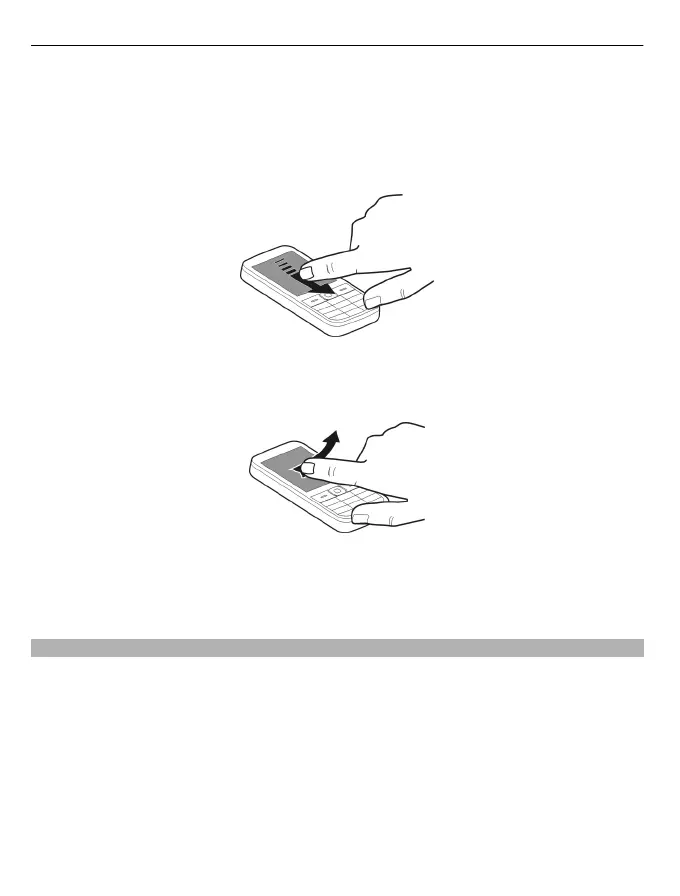Scroll in a list or menu
Place your finger on the screen, slide it quickly up or down the screen, and then lift your
finger. The content of the screen scrolls with the speed and direction it had at the
moment of release. To select an item from a scrolling list and to stop the movement,
tap the item.
Swipe
Place a finger on the screen, and steadily slide your finger in the desired direction.
For example, when you are viewing a picture, to view the next picture, swipe left. To
quickly browse through your pictures, swipe the screen quickly, and then scroll left or
right through the thumbnails.
Touch screen settings
Calibrate the touch screen and activate vibration feedback.
Select Menu > Settings > Phone > Touch settings.
Calibrate the touch screen
Select Scr. calibration, and follow the instructions.
Activate vibration feedback
Select Vibration feedb. > On.
When you tap an icon, the device gives a short vibration feedback.
12 Switch it on