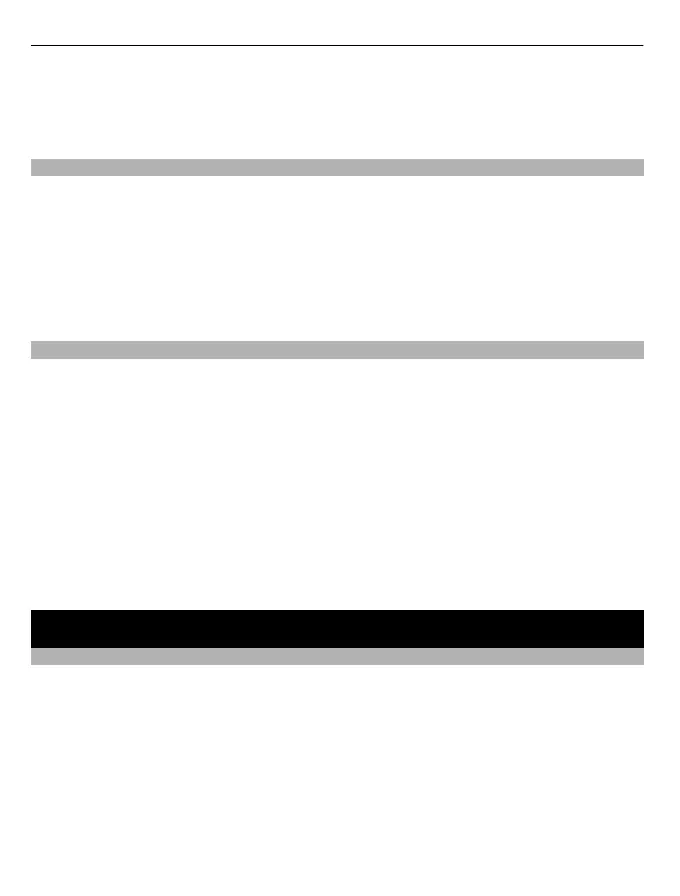Select Select theme > Themes and a theme from the list.
Tip: Download more themes from Nokia's Ovi Store. To learn more about Ovi Store, go
to www.ovi.com.
Create your own profile
How can you make your device meet your needs at work or college or home? You can
create new profiles for different situations, and give them appropriate names.
Select Menu > Settings > Profiles.
1 Select My style 1 or My style 2.
2 Select Personalise, and define your profile settings.
3 Enter a name for the profile, and select OK > Save.
Personalise your tones
You can personalise the ringing, key, and warning tones for each profile.
Select Menu > Settings and Tones.
Change the ringing tone
Select Ringing tone: and a ringing tone.
Tip: Download more ringing tones from Nokia's Ovi Store. To learn more about Ovi Store,
go to www.ovi.com.
Change the keypad tone volume
Select Keypad tones:, and drag the volume bar.
Connectivity
Connectivity security
Nokia understands how important it is that your mobile phone or device operates
reliably and that your personal content is saved safely.
Any information from an unknown or unreliable source, for example, via Bluetooth
connectivity, multimedia message, or cable, may harm your PC, mobile phone, or device.
You may protect your mobile phone or device from damage and keep it secured by
following simple measures:
• Always keep Bluetooth connectivity closed unless you want your phone or device
to be visible to others, when your phone or device supports Bluetooth.
32 Connectivity