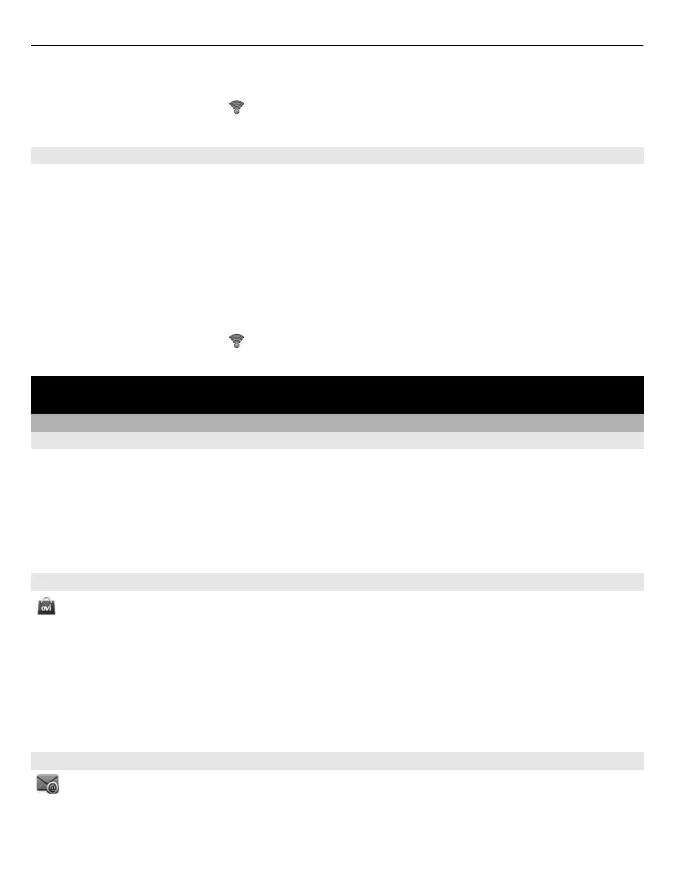Disconnect from a WLAN
Select the connected WLAN
.
Connect to a hidden WLAN
Select Menu > Settings > Connectivity > WLAN.
You can connect to a hidden WLAN, if you know the name (SSID) and password.
1 To search for available WLANs, select Available WLANs.
2 Select (Hidden network).
3 Enter the name (SSID) and the password.
Disconnect from a WLAN
Select the connected WLAN
.
Nokia's Ovi services
Ovi by Nokia
Availability and costs of Nokia's Ovi services
The availability of Nokia's Ovi services may vary by region. Using the services or
downloading content may cause transfer of large amounts of data, which may result in
data traffic costs. For information about data transmission charges, contact your
network service provider.
To learn more about Ovi, go to www.ovi.com.
About Ovi Store
With Ovi Store, you can download mobile games, applications, videos, pictures,
themes, and ringing tones to your device. Some items are free of charge; others you
need to pay for with your credit card or in your phone bill. The availability of payment
methods depends on your country of residence and your network service provider. Ovi
Store offers content that is compatible with your mobile device and relevant to your
tastes and location.
Select Menu > Store or go to www.ovi.com.
About Ovi Mail
With Ovi Mail, you can easily access your mail from popular webmail providers. If
you register for a Nokia account, you can also get a free mail account from Ovi, and use
it on your mobile device or computer. The anti-spam protection helps keep your mailbox
in order, and the virus protection increases security.
38 Nokia's Ovi services