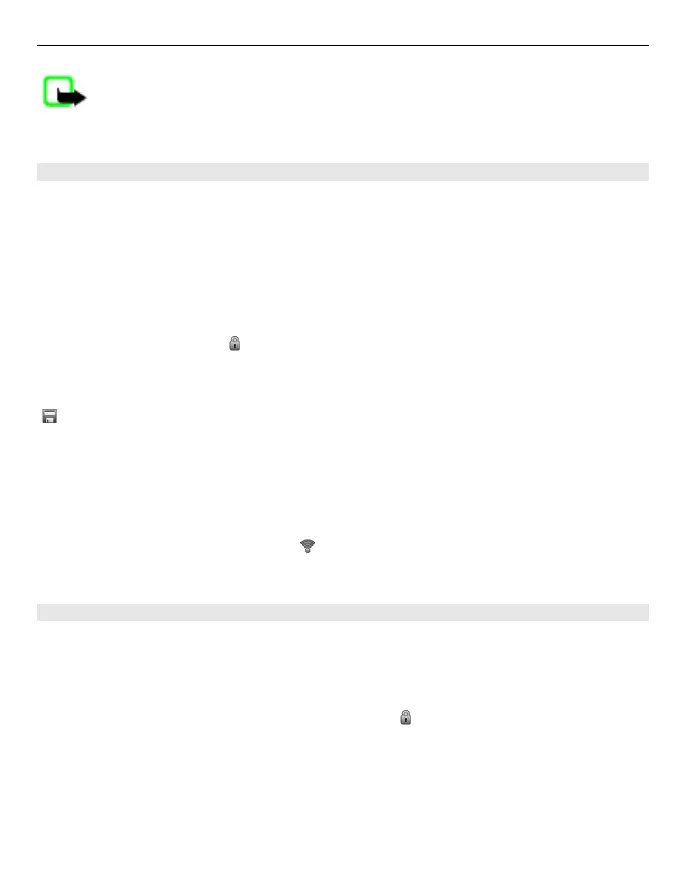Note: Using WLAN may be restricted in some countries. For example, in France,
you are only allowed to use WLAN indoors. For more information, contact your local
authorities.
Connect to a WLAN at home
To help save data costs, connect to your home WLAN when you are at home and want
to browse the web on your device.
Select Menu > Settings > Connectivity > WLAN.
Connect for the first time
1 To search for your home WLAN, select Available WLANs.
2 To connect, select your home WLAN.
3 If the WLAN is secured
, enter the password.
4 If you save your home WLAN, you do not always have to search for it in future. Select
and hold the WLAN, and from the pop-up menu, select Save.
indicates a saved WLAN.
Connect to your saved home WLAN
1 Select Saved WLANs.
2 Select and hold your home WLAN, and from the pop-up menu, select Connect.
Disconnect from a WLAN
Select and hold the connected WLAN
, and from the pop-up menu, select
Disconnect.
Connect to a WLAN on the move
Connecting to a WLAN is a handy way of accessing the internet when not at home.
Connect to public WLANs in public places, such as a library or internet café.
Select Menu > Settings > Connectivity > WLAN.
You need a password to connect to secured WLANs
.
1 To search for available WLANs, select Available WLANs.
2 Select a WLAN.
3 If the WLAN is secured, enter the password.
Connectivity 37
