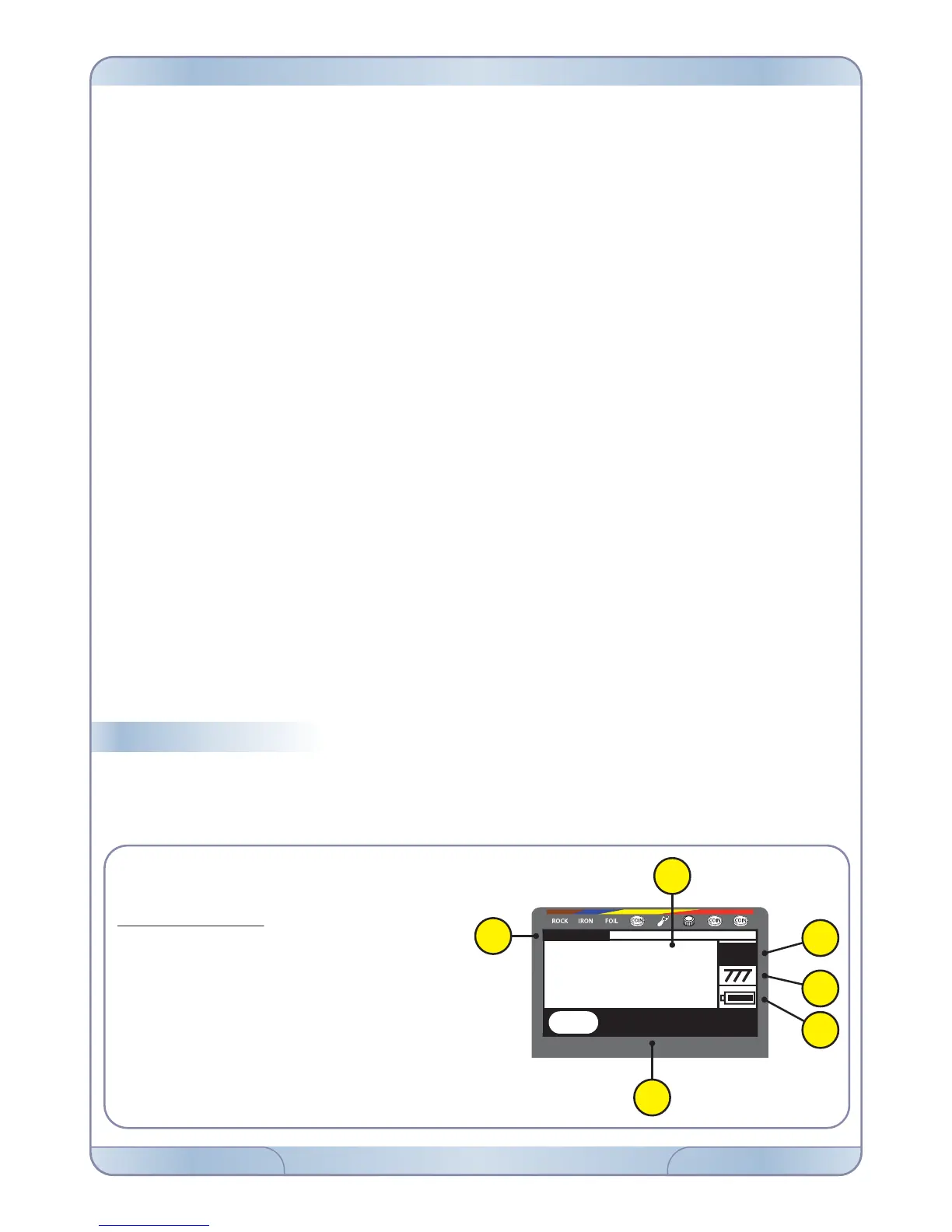1
5
2
3
4
6
Target
ID
General Search
76
45
GEN
If you press and hold any of these switches at startup, system information including
software version and the serial number of the device will appear on the screen after the
Nokta logo is displayed for a few seconds. This information will stay on the screen as long
as you hold the button pressed. Please have his information ready when you contact your
dealer regarding your device.
(4) GROUND BALANCE BUTTON:
Allows you to ground balance manually or automatically before or during your search. By
keeping this button pressed and pumping the coil, you can quickly ground balance the
device at any time. When you press and release the button, you can ground balance
manually by changing the ground balance value on the screen. Please read pages 16-20 for
more information on ground balance.
(5) PINPOINT SWITCH:
It is used to find the exact location of the target. Pinpointing saves you digging time by
narrowing down the location of a buried target. Please refer to PINPOINT section on page
24 for more details.
(6) LED FLASHLIGHT:
Is used for illumination at night or in dark places. The ashlight will not work when the
device is o. Having the ashlight on will aect power consumption so we recommend to
keep it o when not needed.
(7) LED FLASHLIGHT POWER SWITCH:
Is used to turn on/o the ashlight.
You can see all the information you need during searching, ground balancing, and
pinpointing on the main screen. The information is as follows:
During Searching:
1) TARGET ID
2) TARGET ID INDICATOR (HORIZONTAL BAR)
3) MAGNETIC MINERALIZATION LEVEL
4) GROUND TRACKING ON/OFF
5) SEARCH MODE or WARNING MESSAGE
6) BATTERY LEVEL
MAIN SCREEN
DEVICE INTRODUCTION
FORS / Page 9www.noktadetectors.comNOKTA DETECTORS
