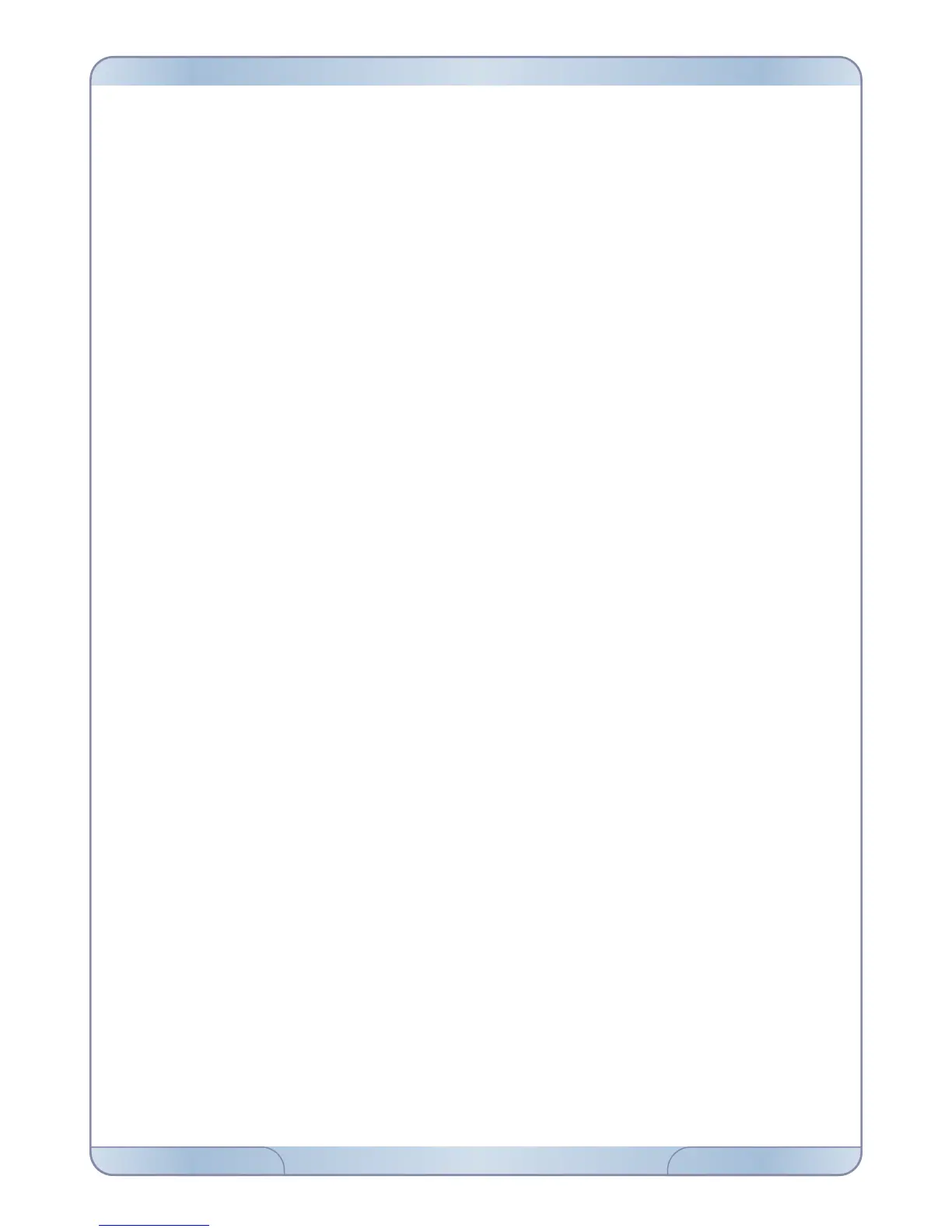At the bottom of the LCD panel, on the main screen, messages will appear if any. If there is
no message, the present search mode name will be displayed. Messages that may appear
are as follows:
OVERLOAD:
It appears simultaneously with the overload warning alarm sounding like a siren. This
happens when the search coil encounters a shallow or a very large object. The device will
revert back to normal operation if you lift the coil up. If the alarm and the message
continues along a long line, you may be over a long metal such as a pipe.
PUMP THE COIL:
It appears when the ground balance button is held pressed for automatic ground
balancing. It does not indicate any issues or errors. It just tells you what to do.
COIL NOT CONNECTED:
It indicates an interruption in the search coil transmitter signal. The search coil connector
may be unattached, loose or disconnected. If you own another detector with the same coil
connector, please be sure that you have not attached the wrong coil by mistake. If none of
the above exists, the search coil or its cable may have a defect. If the issue continues when
you change the search coil, there may be an issue in the coil control circuit.
LOW BATTERY:
This message appears when the battery level drops below a certain point. The device may
continue to work a few more hours. Meanwhile, please change the batteries.
FORS / Page 29www.noktadetectors.comNOKTA DETECTORS
MESSAGES
