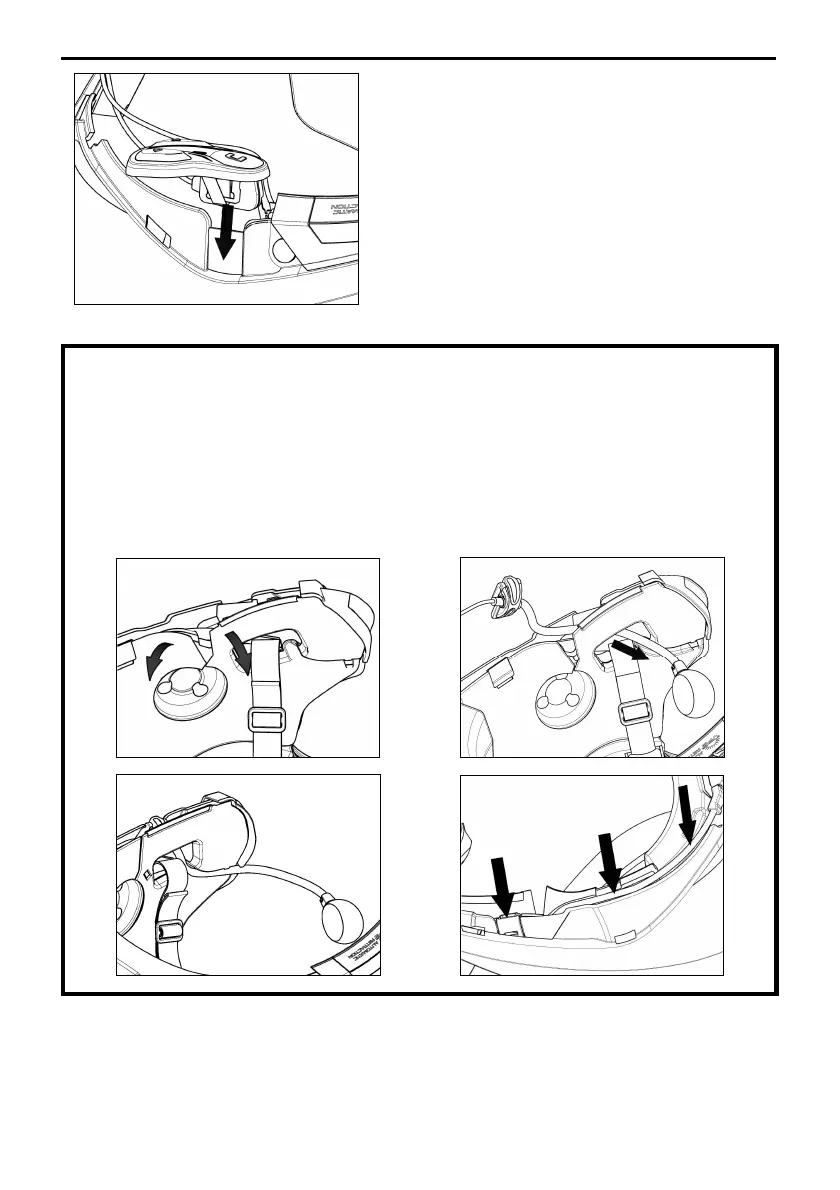EN
10
Fig. 6
N.B.: For positioning of the keypad in helmets N87
and N100-5, follow the instructions provided in the
dedicated box.
• Fix the cable inside the helmet and make sure
the left fixing clip snaps into its housing.
• Hook up the keypad to the helmet by clicking in
the relevant hooks.
• Open the rubber cap of the B601 system.
• Reassemble the gasket and secure it with the
specific screw.
ONLY FOR HELMET N100-5
– positioning of wiring and microphone
Positioning the right side wiring and the microphone
:
• Lift up the plastic lining of the cheek padding (Fig. 7).
• Insert the microphone into the eyelet (Fig. 8) and position it in the special housing, then inserting the
metal boom in the groove found in the chin guard coupling frame (Fig. 9).
Caution
: make sure that the side of the microphone support with the writing “N-Com” is facing inward.
• Fix the cable inside the helmet and make sure the right fixing clip snaps into its housing (Fig. 10).
• Reposition the plastic lining of the cheek padding, arranging it behind the two small stop hooks (Fig.
11).
Fig. 7
Fig. 8
Fig. 9
Fig. 10