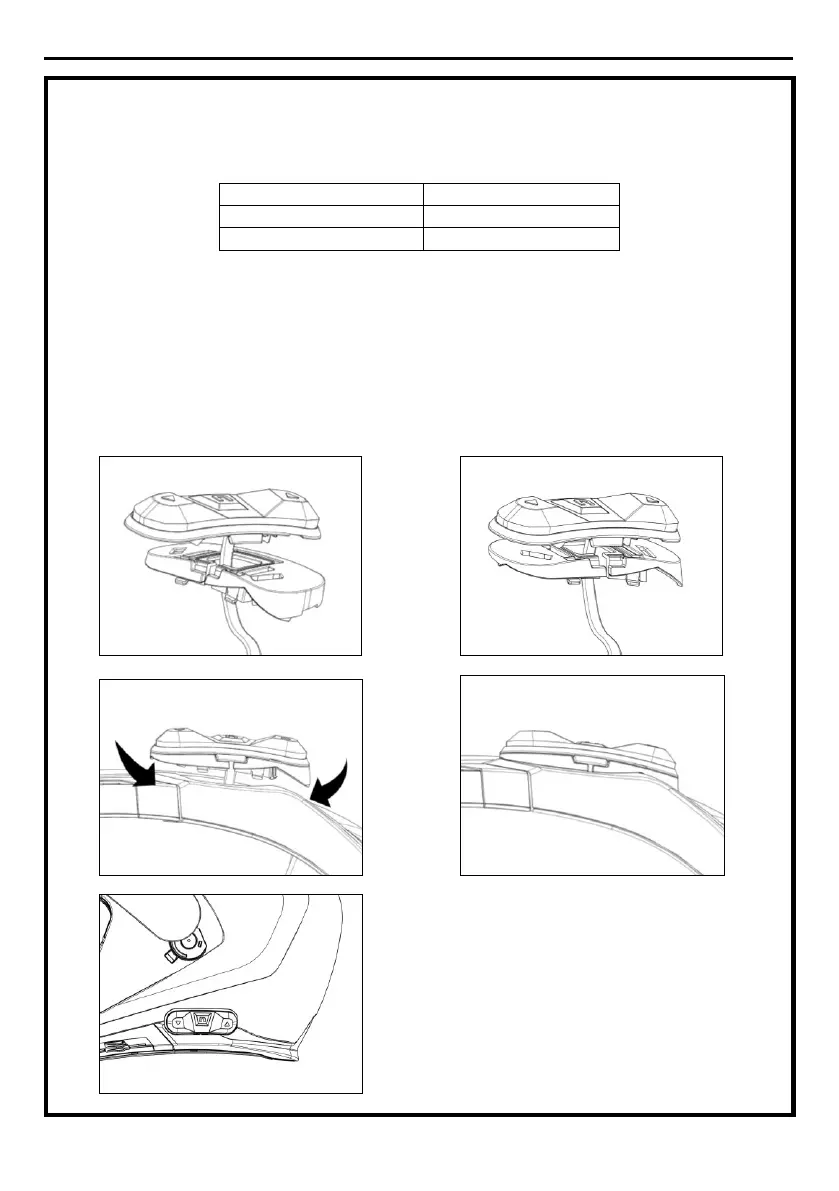FOR N87, N80-8 AND N100-5 HELMENTS ONLY – positioning the keypad
Important: Installation of the keypad on the N87, N80-8 and N100-5 helmets requires the use of the
“KEYPAD ADAPTER” accessory, which is included in the package.
• Insert the support specific for your helmet in the cable of the keypad (Fig. 18).
• Rotate the keypad support so as to position it like in Fig. 19, then hook it to the keypad (Fig.
20).
• Fix the cable inside the helmet.
• Open the rubber cap of the B101 system.
• Reassemble the gasket and secure it with the specific screw.
• Hook up the keypad to the helmet by clicking in the relevant hooks (Fig. 21).
• The proper positioning of the keypad is illustrated in Fig. 22.
