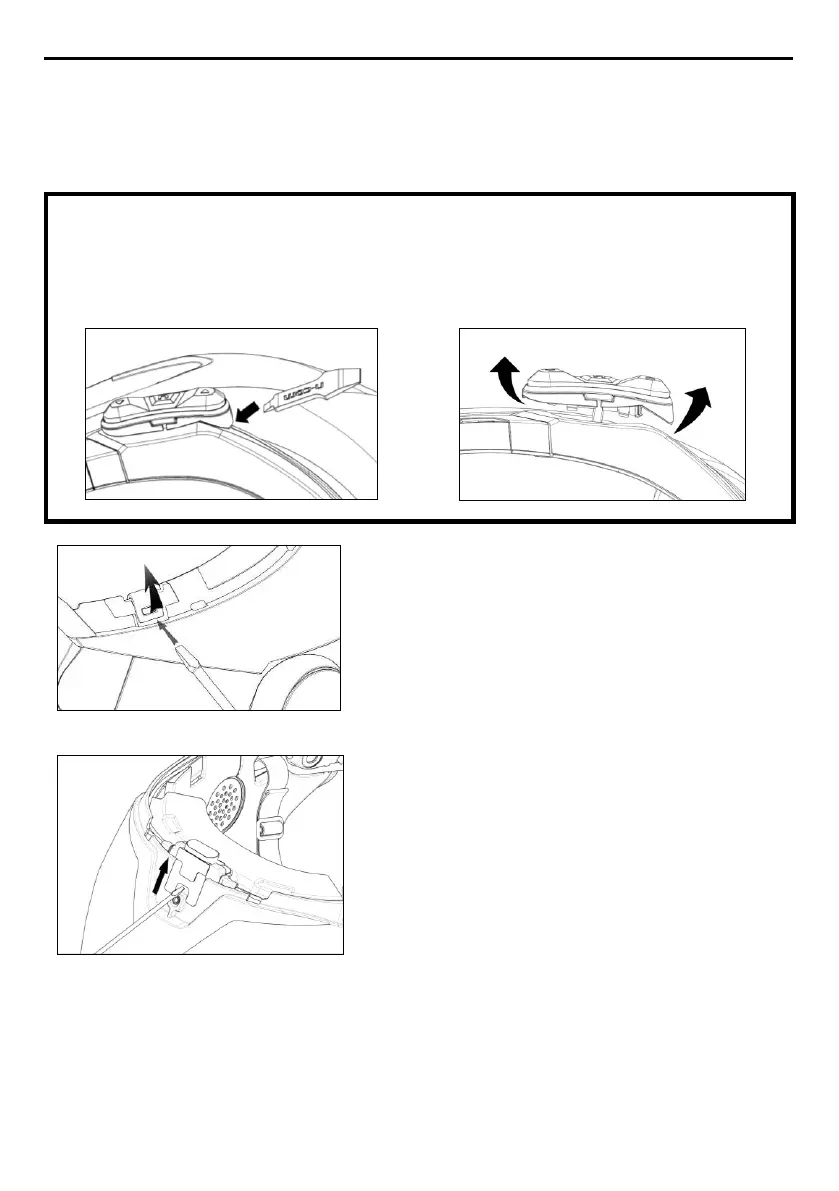16
3.5. Removing the B101 system from the helmet
Proceed as follows to remove the B101 system from the helmet:
• Remove the cheek padding and the shell gasket.
• Remove the keypad from the shell.
FOR N87, N80-8, N100-5 HELMENTS ONLY – removing the keypad
• Remove the keypad from the shell, as indicated in Fig. 26.
• Rotate the keypad in a counterclockwise direction (Fig. 27).
• Remove the cheek padding and the shell gasket.
• Unhook the right clip from the shell,
levering upward using a flat head screw
(or a similar tool), as shown in figure 28.
• Completely remove the B101 system from
helmet using a flat head screwdriver (or
similar tool) and re-install the cheek
padding and the edge gasket.
