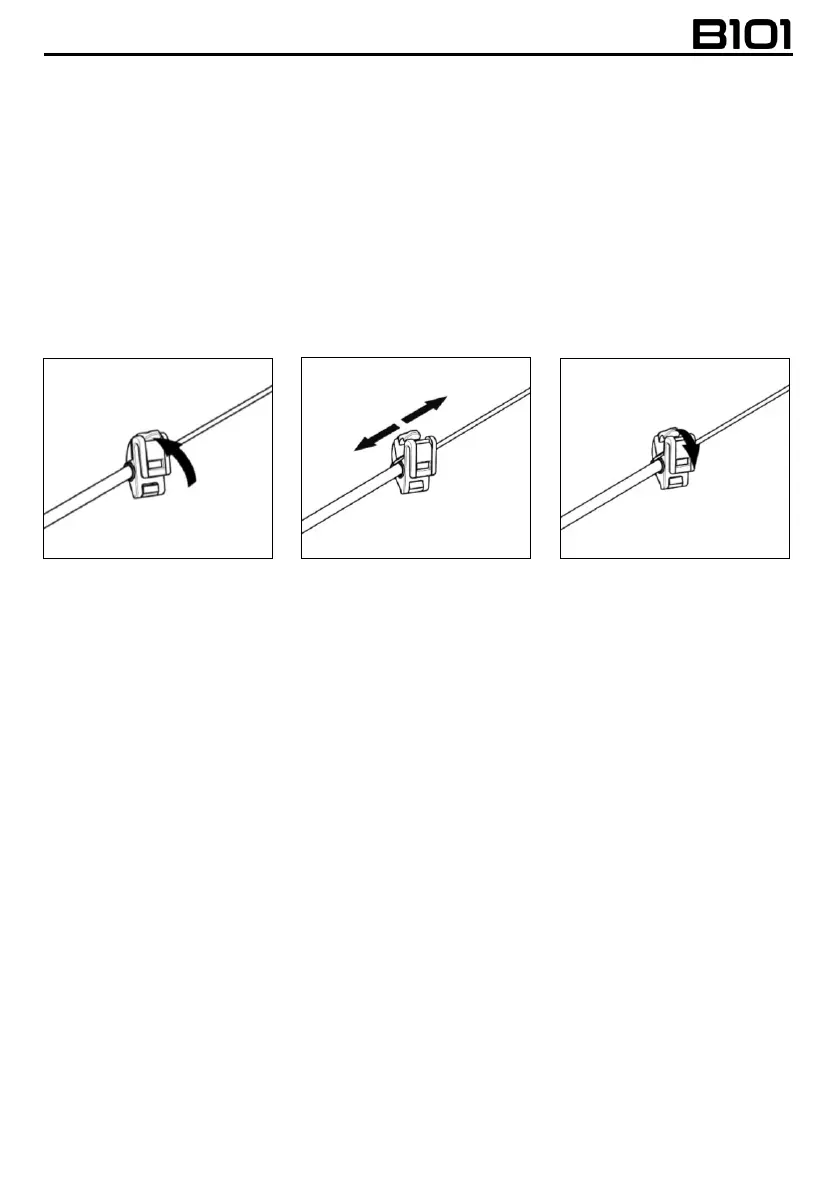15
• Position the left and right speakers in the respective housing obtained in the polystyrene cheek
padding. If necessary, rotate the speakers slightly in their housing. If necessary, secure them using
the adhesive strips supplied as standard equipment.
• Reassemble the padding.
3.4. Adjusting the microphone
The B101 system makes it possible to adjust the position of the microphone in order to facilitate its
positioning in the different helmet models. Proceed as follows:
• Open the clip positioned on the microphone boom, operating as indicated in Fig. 23.
• Adjust the microphone (Fig. 24).
• Close the clip (Fig. 25).
