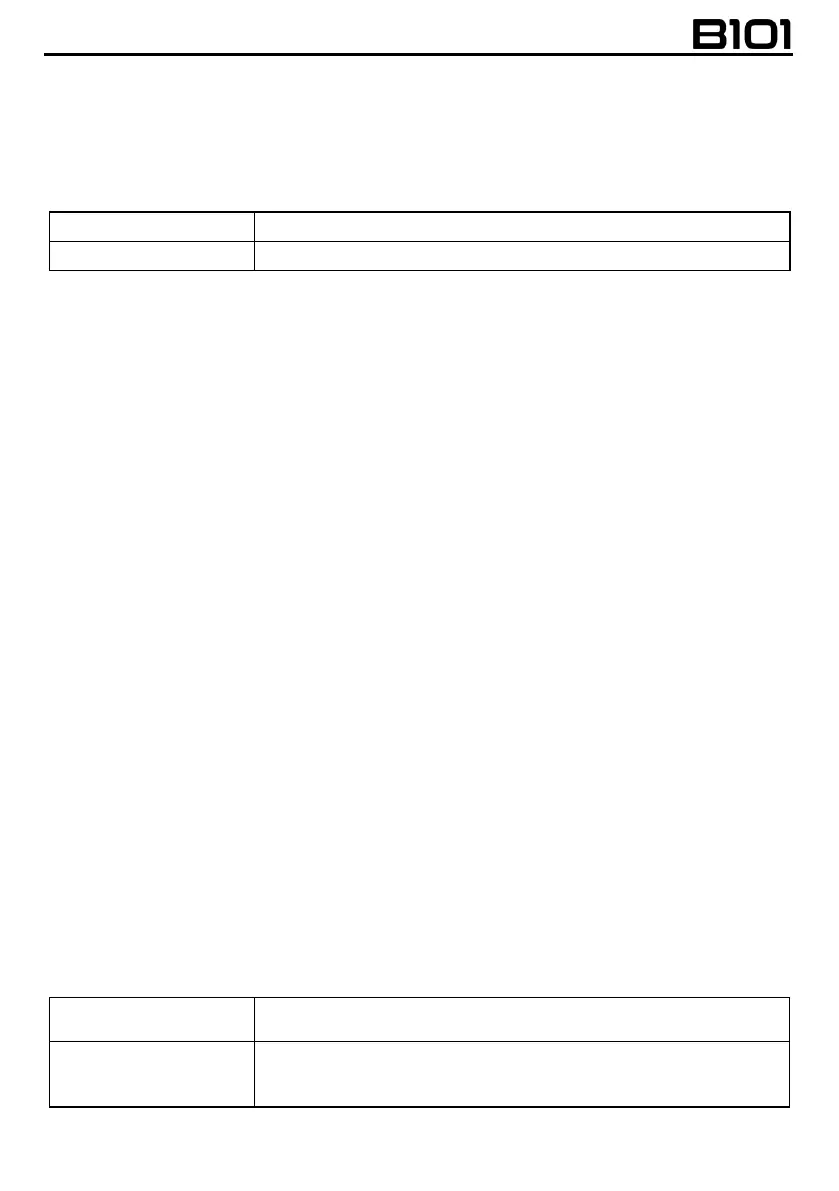17
4. BASIC FUNCTIONS
Note: Before using the N-Com device for the first time, recharge the battery completely for at least 10
hours. To obtain best performances from the battery, it is recommended to completely recharge the
battery the first few times. Afterwards, you can recharge the battery for shorter periods. Whenever
possible, it is best to recharge the battery completely.
4.1. Volume adjustment
You can easily adjust the volume by tapping the “” or the “” key. You will hear a beep when the
volume reaches the maximum or minimum level.
N.B.: The volume level set during the trip is not stored when the system is turned off. Each time the
N-Com system is switched on, the audio goes back to the set default volume level.
4.2. Auto Off function
The Auto Off function automatically shuts down the N-Com system after five minutes without an
active Bluetooth connection (telephone, GPS, motorbike audio system etc).
5. PAIRING UP BLUETOOTH DEVICES
In order for the B101 system to be connected to another Bluetooth device, the latter needs to be first
paired up with the N-Com system.
The pairing up procedure is the same for all Bluetooth devices: mobile phones, MP3 Bluetooth
players, satellite navigators, etc.
• Make sure the B101 is turned off.
• Put the system in “Pairing” mode: press and hold the “n” key for 4 seconds, until the LEDs start to
flash quickly and you hear a sharp beep in the headset.
• Activate the search of Bluetooth devices on the device (smartphone, GPS, Mp3 player).
• Select the N-Com device. If a password is requested, enter 0000 (four zeros).
• Connection between the two devices is established after a few seconds.
N.B.: The affiliation is stored in the helmet and in the cell phone and it is not lost when the two
devices are turned off. As a result it needs to be carried out only once.
NB: Where several devices are paired to the N-Com system, the system will store these pairings in its
memory. When switched on, the N-Com system will automatically pair with the most recently-
connected Bluetooth device.
