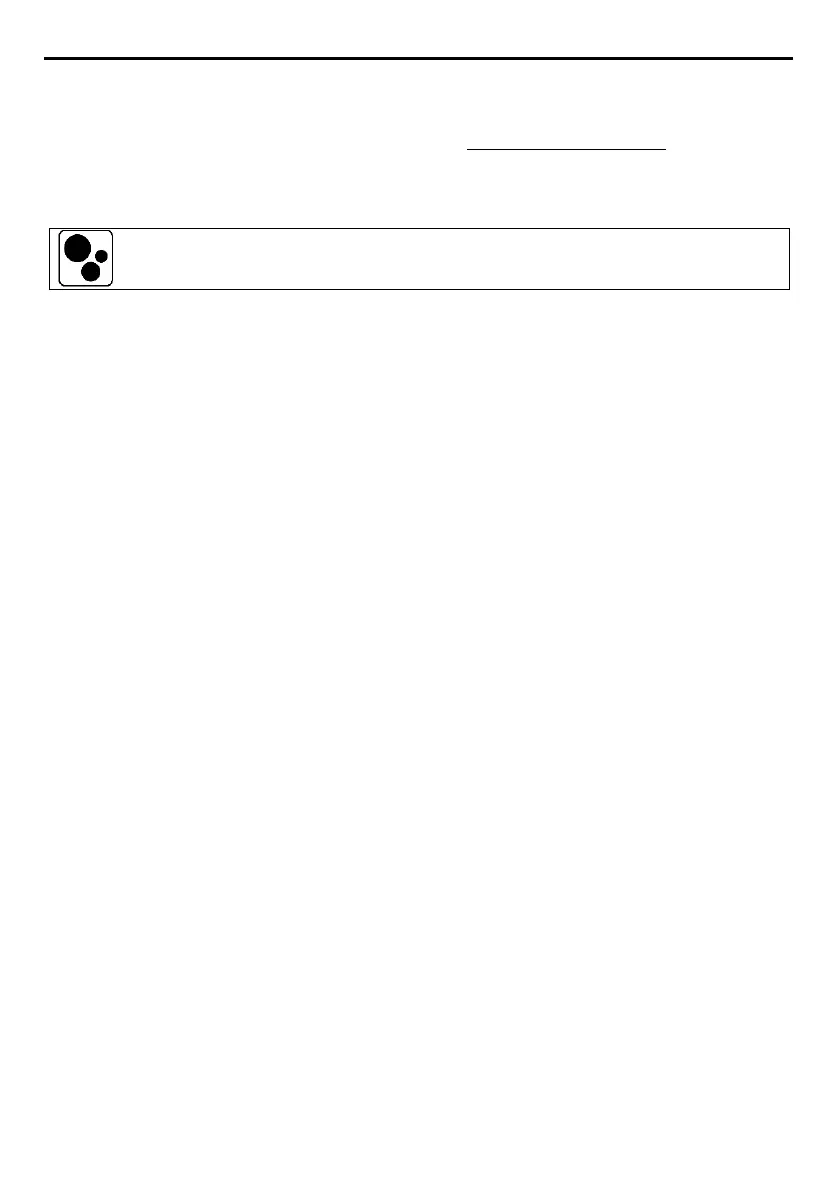18
7. PAIRING MODE
All the Bluetooth pairing operations are carried out in this mode.
In order to access the Pairing function, starting with the N-Com system switched off, press and hold
the “n” key for 4 seconds, until the red LED light appears.
7.1. Pairing Menu
Once in the “Pairing” menu, press the “” and “” keys to scroll through the various menu items.
The following items make up the “Pairing” menu:
A. Mobile phone pairing (chapter 7)
B. Intercom pairing (chapter 12)
C. Pairing with Other N-Com Systems (chapter 12.2)
D. Universal Intercom pairing (chapter 13)
E. Second mobile phone pairing (chapter 8)
F. GPS pairing (chapter 11)
G. Remote control pairing (chapter 14)
H. Delete all pairings
In order to delete all Bluetooth pairings stored in the device, press the “” or “” key until you
hear the voice prompt “
Delete all pairings
”.
Press the “n” confirmation key to delete all Bluetooth devices stored in memory.
I. Exiting the configuration
To exit the “Pairing” menu, press the “” or “” key until you hear the voice prompt “
Exit
configuration
”. Press the “n” confirmation key to exit the “Pairing” menu.
If no key is pressed within 15 seconds, the device automatically exits the “Pairing” menu.
