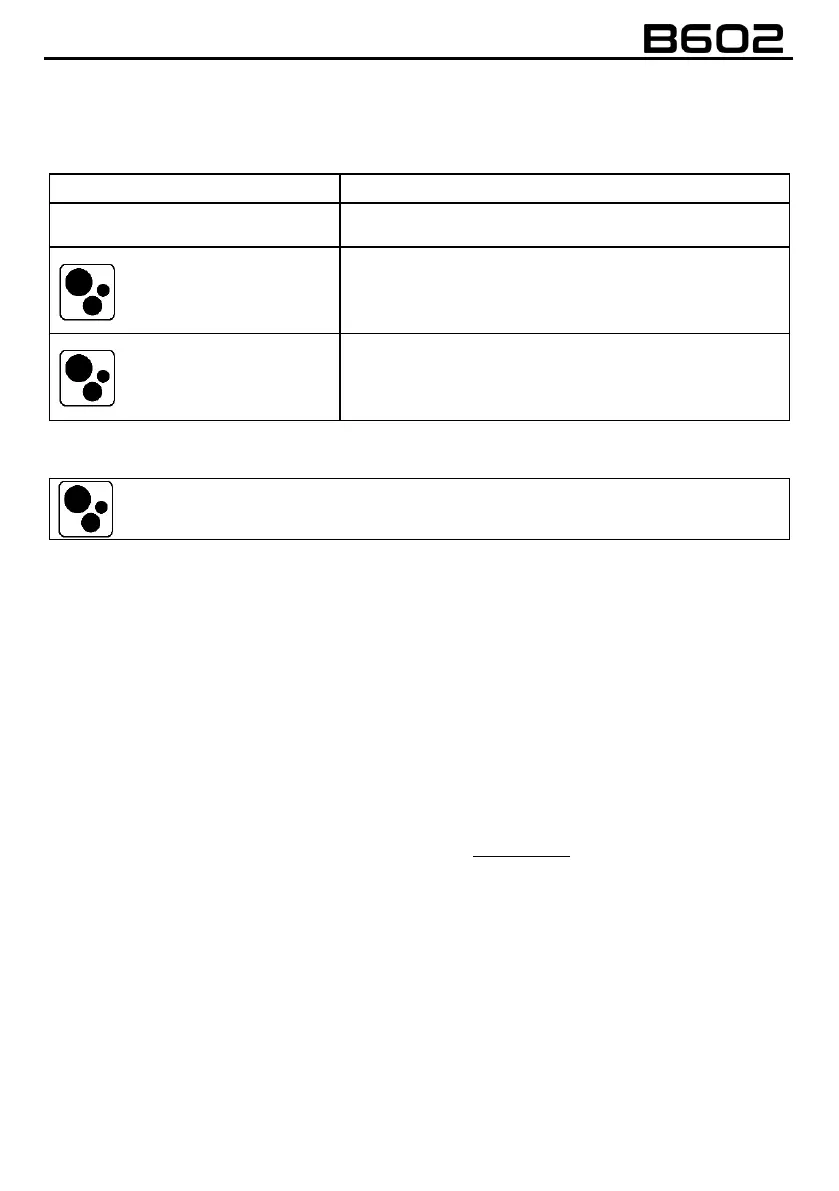When the player is connected and playing music, press and
hold the “” key for about 2 seconds.
When the player is connected and playing music, press and
hold the “” key for about 3 seconds.
When the player is connected and playing music, press and
hold the “” key for about 3 seconds.
During the intercom connection, you can start playing music by pressing the “” key for about 2
seconds. The music will be played in both systems.
Music sharing temporarily cuts off the intercom conversation; however, this can be automatically
restored by stopping the music (pressing the “” key for about 2 seconds).
N.B.: Music shared through the intercom can be managed by both systems, for example, both
systems can change the track by pressing the relevant command.
N.B.: the “Music Sharing” function can only be used between the N-Com series “600”/”800”/”900”.
13. GPS PAIRING
B602 system is compatible with the most common satellite navigators for motorcycles. For a list of
compatible models and additional details, visit the website www.n-com.it
• Make sure the B602 is turned off.
• Put the system in “Pairing” mode: press and hold the “n” key for 4 seconds, until the red LED light
appears.
•
In Complete Mode
: press the “” key until you hear the voice prompt “
GPS pairing
”.
In Simple Mode
: do not press any key.
• Activate the search of Bluetooth devices on the navigator.
• Select the N-Com system from the list. If a password is requested, enter the code 0000 (four
zeros).
• After a few seconds, the connection between the two devices is activated.
