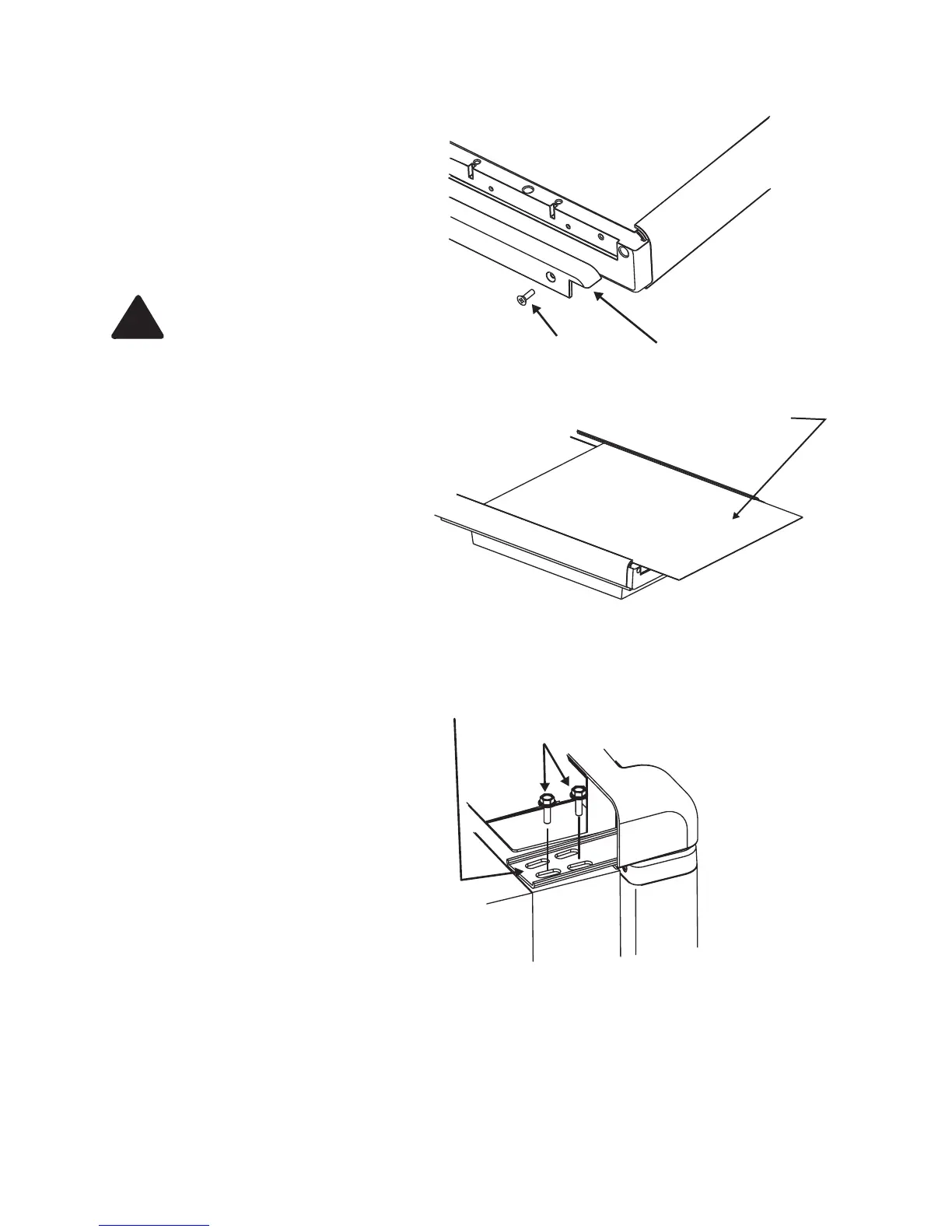8
2. Remove the panel retainer by
removing the three (3) screws
that attach the panel retainer (See
Art01891).
3. Gently pull the door panel out of
the door (Art01895).
4. Push a new door panel into the
door slot.
CAUTION: Do not overtigten
the screws and bolts.
5. Put the panel retainer in the origi-
nal location and attach with three
(3) screws.
6. Put the door in the original loca-
tion and tighten the two (2) bolts.
Reverse the door swing:
1. Remove the door from the re-
frigerator by removing the two (2)
bolts that attach the door hinge to
the bottom of the refrigerator
2. Remove the two (2) bolts that attach
the upper hinge.
3. Remove the bolt that attaches the
door latch plate to the top of the
refrigerator (See Art01896).
4. Remove the upper hinge and the
door latch plate from the refrigerator.
5. Attach the upper hinge and the door
latch plate to the opposite sides of
the refrigerator.