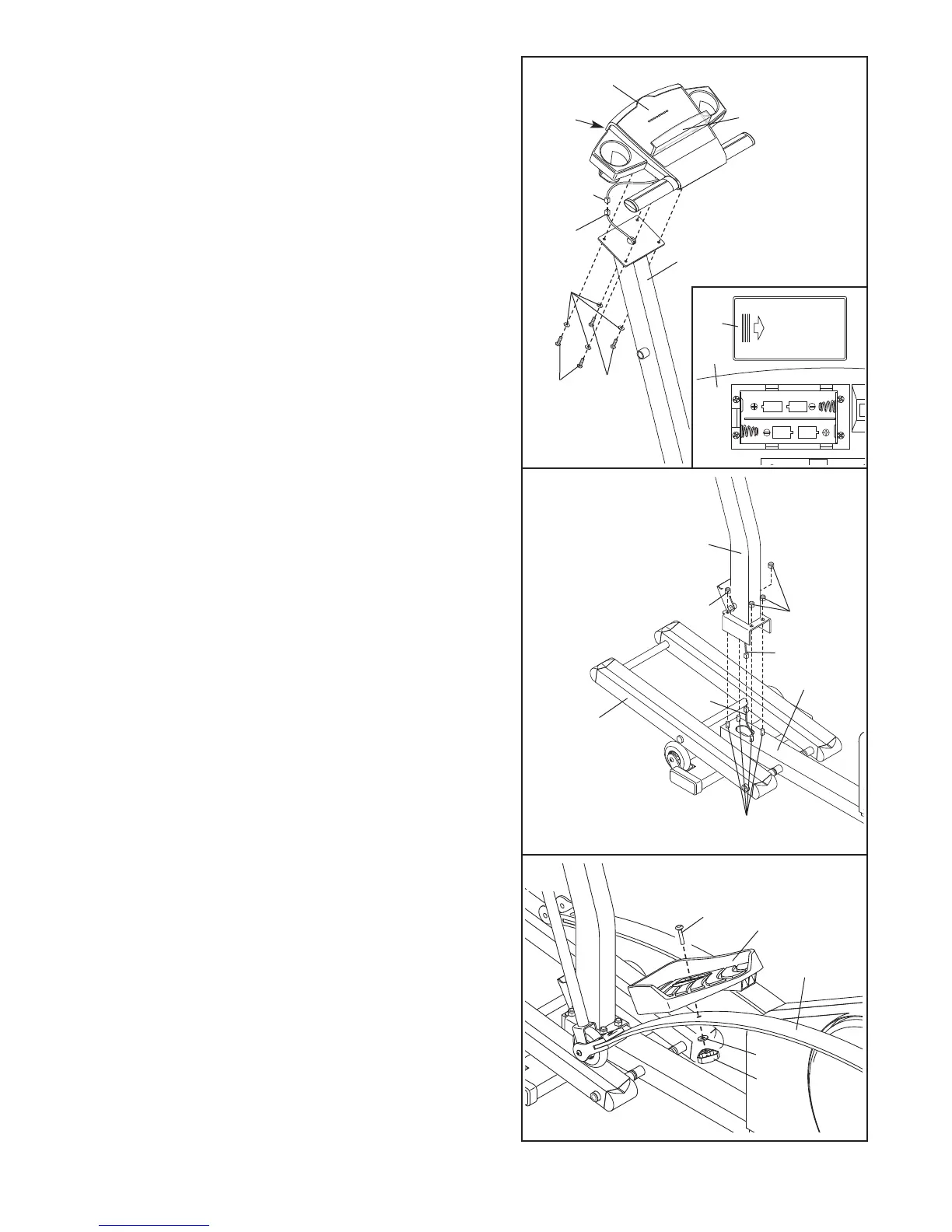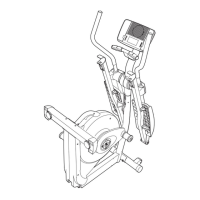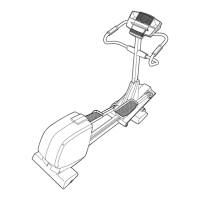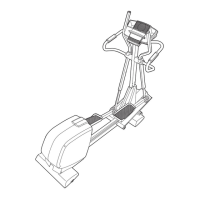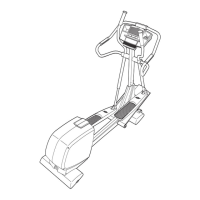7
7. Identify the Left Pedal (41). Attach the Left Pedal to the
Left Spring Arm (3) with an M10 x 33mm Carriage Bolt
(61), an M10 Washer (63), and an Adjustment Knob
(77) as shown. Note: The Left Pedal can be attached
in any of five positions (see HOW TO ADJUST THE
PEDALS on page 11).
Attach the Right Pedal (not shown) in the same way.
Make sure that both Pedals are in the same position.
7
61
41
77
63
3
6. Remove the four M10 Nylon Locknuts (26) from the
welded bolts on the front of the Frame (1).
Whilst a second person holds the Upright (2) near the
Frame (1), connect the Extension Wire Harness (51) to
the Wire Harness (85).
Align the four holes in the bracket at the bottom of the
Upright (2) with the welded bolts on the Frame (1).
Lower the Upright,
feeding all slack Extension Wire
Harness (51) and Wire Harness (85) into the
Upright, until the welded bolts are inserted into the
bracket. Do not allow the Wire Harnesses to be
pinched.
Lift the front of the Incline Frame (5). Tighten the four
M10 Nylon Locknuts (26) onto the welded bolts on the
Frame (1).
6
2
5
1
26
51
85
26
W
elded Bolts
2
Wire
Harness
51
35
35
93
5
84
84
87
87
Bookrack
5. The Console (87) requires four 1,5 V (“D”) batteries
(included). Alkaline batteries are recommended. To
i
nstall batteries, turn the Console face down and
remove the Battery Cover (84), as shown in the inset
d
rawing. Insert four batteries into the Console. M
ake
sure that the negative ends of the batteries
(marked “–”) are facing the springs in the Console.
Then, reattach the Battery Cover.
Connect the console wire harness to the Extension
Wire Harness (51).
Attach the Console (87) to the Upright (2) with the four
Console Screws (35) and the four Console Washers
(93) packaged with the Console.
Be careful to avoid
pinching the wires.
Snap the bookrack onto the Console (87) in the indi-
cated location.
Make sure the
Wire Harnesses
(51, 85) do not
get pinched and
damaged during
this step.
Make sure the
W
ire Harnesses
do not get
pinched and
damaged during
this step.
