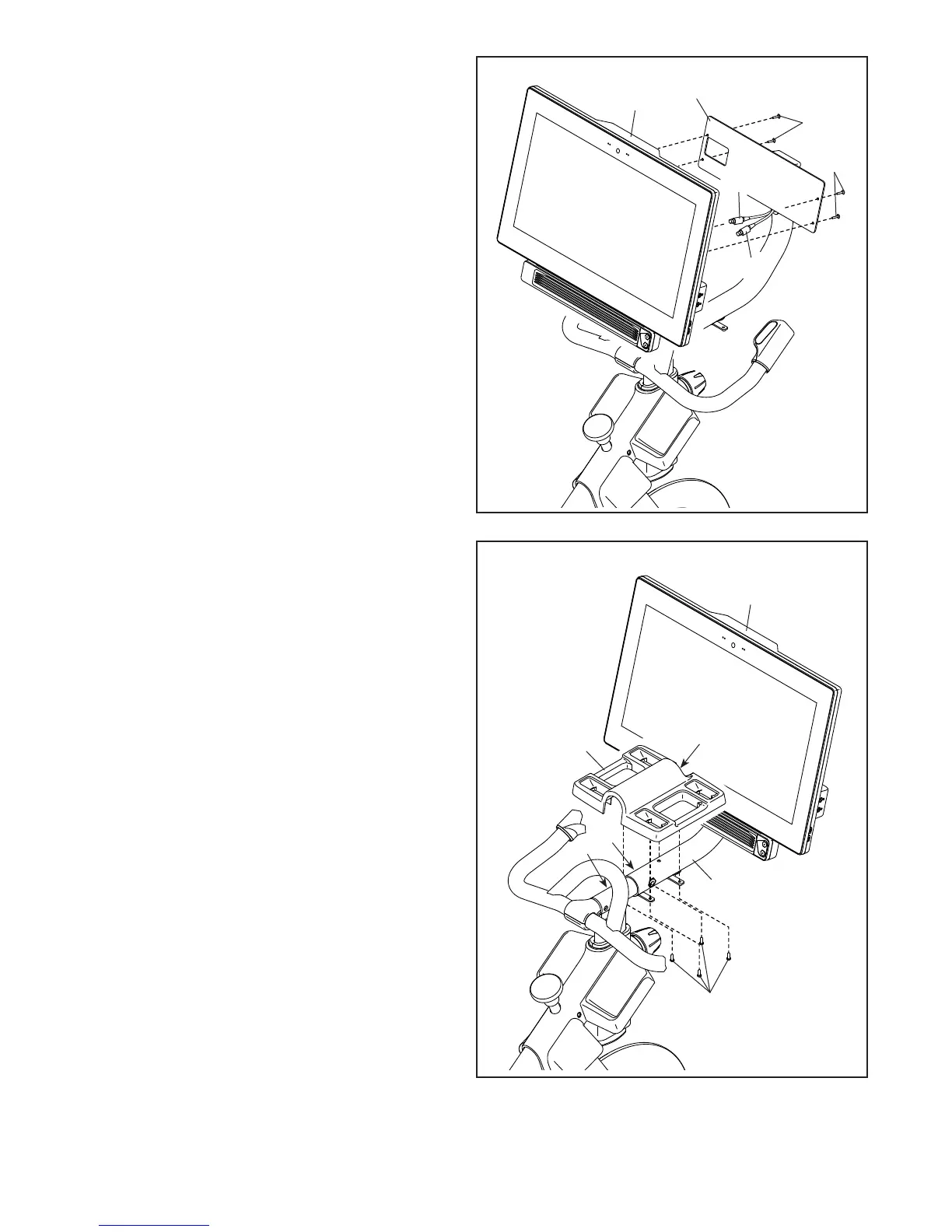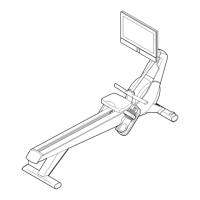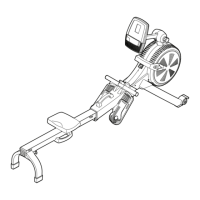12
Note: This drawing is scaled to 94% compared to the
other assembly drawings and to the exploded drawing.
9. Have a second person hold the Console (10)
near the Console Bracket (11).
Plug the Upper Wire (123) and the Extension
Wire (124) into the receptacles on the back of
the Console (10); make sure to plug the Wire
marked with red into the receptacle marked
with red, and plug the Wire marked with yel-
low into the receptacle marked with yellow.
Tip: Avoid pinching the wires. If necessary,
tilt the Console Bracket (11) upward to make
this step easier. Attach the Console (10) to the
Console Bracket with four M4 x 12mm Machine
Screws (102); start all the Machine Screws,
and then tighten them.
Avoid pinching
the wires
9
124
102
11
10
10
102
123
17
C
94
10
10. IMPORTANT: Have a second person move
the Console (10) to a level position. While
the second person holds the Console steady,
tighten the M10 x 52mm Bolt (94).
Next, orient the Hand Weight Tray (38) so that
the largest opening (E) is facing forward.
Tip: Avoid pinching the wires (C). Attach the
Hand Weight Tray (38) to the Console Support
(8) with four M4 x 14mm Screws (17); start all
the Screws, and then tighten them.
Avoid
pinching
the wires
(C)
8
38
E
