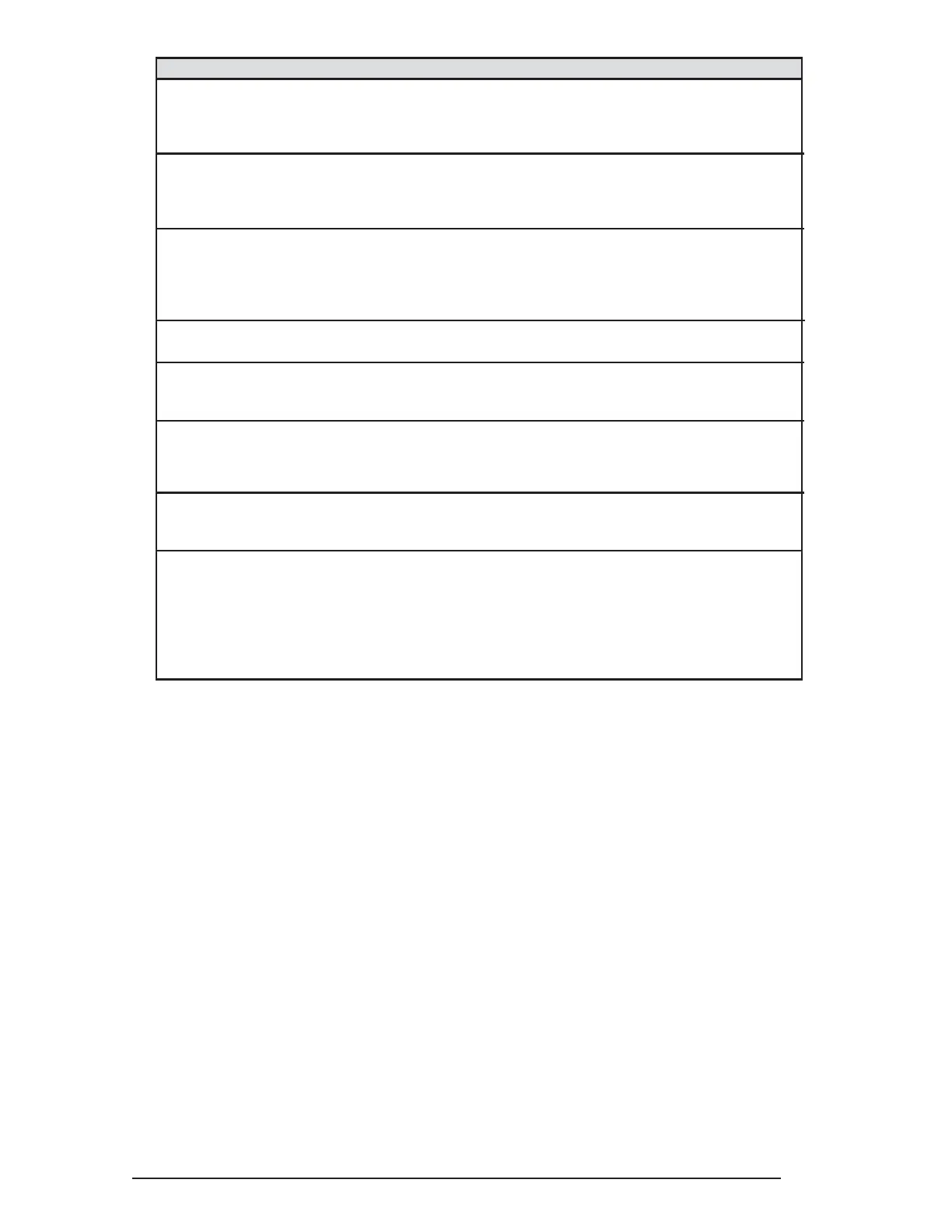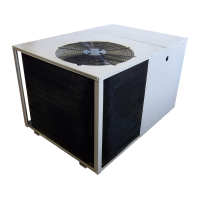13
Table 2. Module Wiring Troubleshooting
3. Defrost board speed-up. With compressor
running in heat mode, next jump the “Test”
pin to “C” on terminal strip. This will initiate
a defrost test in 5, 10 or 15 seconds (This
is determined by the 30, 60 or 90 minute
defrost pin settings. The factory setting will
be 30 minutes). Note that this will bypass the
compressor off delay when the unit goes into
defrost test and if left in defrost test, the delay
will be bypassed when the test is terminated
by the processor. If the jumper is removed
before the test is over the processor will
perform the remainder of a normal defrost.
See step 2 above.
4. Remove the jumpers.
Note: The delay/no-delay pin concerns compressor
operation during defrosts. The default setting is
delay. Reciprocating compressors should only
use this setting in conjunction with an approved
hard start kit. Scroll compressors that have noise
issues while going into or coming out of defrost
should use this 30 second delay to reduce the
defrost noise. To switch from no-delay to delay
remove the pin from the “no-delay” pin location
and shift it to the “delay” pin location.
Speed up changes:
Manually initiating a defrost will cause the
compressor to run continually when entering
defrost.
Normal defrost operation:
To test normal defrost operation when the
temperature is above 35°F, jumper “R” to
“DFT” on the 624656 board and allow the unit
to run for 30 minutes. Defrost will continue
until the “R” to “DFT” jumper is removed or
for 10 minutes. Remove the jumper.
The 5 minute time delay feature can be shortened
1 time to 1 second by jumping the “Test” to “C”
terminal. Remove the jumper and repeat as
desired.
Note: If jumper is left on the “Test” to “common”
pins permanently, the defrost cycle will become
inoperable.
Miswired Module Indication Recommended Troubleshooting Action
Green LED is not on, Determine if both R and C module terminals are
module does not power up connected. Verify voltage is present at module’s R and
C terminals. Review 24VAC Power W iring (page 4) for
R and C wiring.
Green LED intermittent, Determine if R and Y terminals are wired in reverse.
module powers up only Verify module’s R and C terminals have a constant
when compressor runs source. Review 24VAC Power W iring (page 4) for R
and C wiring.
TRIP LED is on but system Verify Y terminal is connected to 24VAC at contactor
and compressor check OK coil. Verify voltage at contactor coil falls below 0.5VAC
when off. Verify 24 VAC is present across Y and C when
thermostat demand signal is present. If not, R and C are
reverse wired.
TRIP LED and ALERT LED Verify R and C terminals are supplied with 19-28VAC.
flashing together
ALERT Flash Code 3 Verify Y terminal is connected to 24VAC at contactor coil.
(Compressor Short Cycling) Verify voltage at contactor coil falls below 0.5VAC when
displayed incorrectly off.
ALERT Flash Code 5, 6 or 7 Check that compressor run and start wires are through
(Open Circuit, Open Start Circuit module’s current sensing holes. Verify Y terminal is
or Open Run Circuit) displayed connected to 24VAC at contactor coil. Verify voltage at
incorrectly contactor coil falls below 0.5VAC when off.
ALERT Flash Code 6 (Open Check that compressor run and start wires are routed
Start Circuit) displayed for Code 7 through the correct module sensing holes.
(Open Run Circuit) or vice versa
ALERT Flash Code 8 Determine if module’s Y terminal is connected. Verify Y
(Welded Contactor) terminal is connected to 24VAC at contactor coil. Verify
displayed incorrectly 24VAC is present across Y and C when thermostat demand
signal is present. If not, R and C are reverse wired. V erify
voltage at contactor coil falls below 0.5VAC when off.
Review Thermostat Demand Wiring (page 4) for Y and C
wiring.
