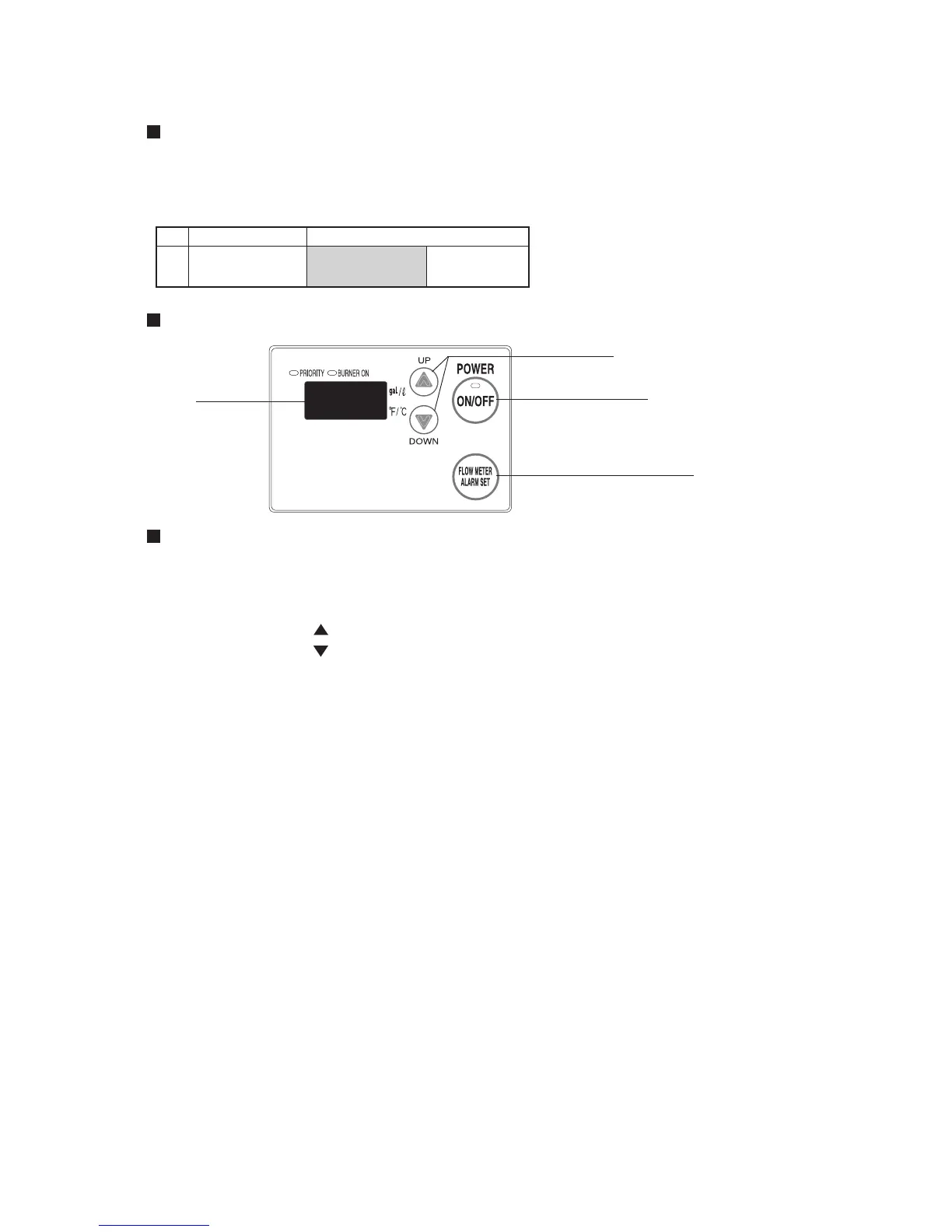22
Changing Other Features
Adjusting the Temperature Display
Note: The setting must be done within the fi rst 10 minutes of connecting electrical power to the water heater.
Table of Setting Items
Item No.
Item Choices (factory defaults shaded)
12
Celsius/Fahrenheit
display mode.
°F (Fahrenheit) °C (Celsius)
Display
Power On/Off Button
Flow Meter Alarm Set buttton
Setting Button
Setting Procedure
1. Turn the water heater off by pressing the Power On/Off Button on the remote controller.
2. Disconnect, then reconnect electrical power to the water heater.
3. Press the Flow Meter Alarm Set Button and hold it in for 2 seconds or more.
4. Press the Flow Meter Alarm Set Button until the remote controller displays item number "12".
5. Press Setting Button " " for 5 seconds or more to change the display units to °F.
6. Press Setting Button " " for 5 seconds or more to change the display units to °C.
7. To confi rm the setting, turn the water heater on by pressing the Power On/Off Button on the
remote controller.
Remote Controller
