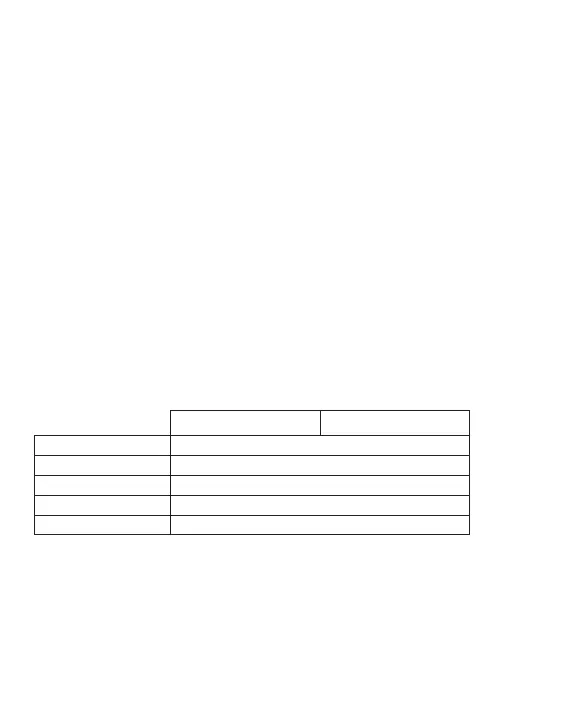FINISH THE SESSION
The session will continue massaging until time runs out and the display reads “Finishing Cycle”. The system will
continue until the current cycle is finished. When the session is complete, remove the wraps from your limbs, and turn
off the control unit by pressing the power button.
TURN OFF THE CONTROL UNIT
To turn off the system, press the power button and confirm that the Battery Status Indicators and Display are off.
CLEANING THE SYSTEM
• Wipe down the inside and out with a damp, clean cloth.
• Dry thoroughly with a clean cloth.
• Do not machine wash or dry.
• Do not dry clean.
MAINTAINING THE SYSTEM
The system requires no routine maintenance or service except for the care in this section.
STORING THE SYSTEM
Store the system in a clean, dry location.
REPLACEMENT PARTS
Please call customer service at +1.949.565.4994 or visit our website at hyperice.com for information regarding
available replacement parts and accessories.
TECHNICAL INFORMATION
Do not attempt to take apart the system. The system has no user-serviceable parts. There are no user-replaceable fuses.
BLUETOOTH
®
WIRELESS TECHNOLOGY
The Bluetooth
®
word mark and logos are owned by Bluetooth
®
SIG, Inc., and any use of such marks by Hyperice is
under license. In the unlikely event of loss of a stable Bluetooth
®
connection, the system will attempt to re-establish
its connection automatically. The Normatec Go control unit is completely autonomous, and will continue operating
normally, even during a loss of connectivity. If this control unit does cause interference, which can be determined by
turning the control unit off and on, the user is encouraged to try to correct the interference by reorienting or relocating
the control unit, increasing the separation between equipment and the control unit, or connecting the control unit to a
different outlet on a circuit if it is plugged in.
The Normatec Go control unit uses Bluetooth 5.0 wireless technology with the following radio specifications:
FCC ID: 2AY3Y-NTG
IC: 23655-NTG
FCC ID: 2AY3Y-NTGA
IC:23655-NTGA
Frequency 2402 to 2480 MHz, 433.920 MHz
Modulations GFSK
Transmit Power +4 dBm (BLE), 0 dBm (ULP)
Receiver Sensitivity -96 dBm (BLE mode), -118 dBM (ULP)
Security AES HW
See device label for details.
This control unit complies with part 15 of the FCC Rules. Operation is subject to the following two conditions: (1) This
control unit may not cause harmful interference, and (2) this control unit must accept any interference received, including
interference that may cause undesired operation. This control unit complies with Industry Canada license-exempt RSS
standard(s). Operation is subject to the following two conditions: (1) this control unit may not cause interference, and (2) this
control unit must accept any interference, including interference that may cause undesired operation of the control unit.
This equipment complies with FCC/ISED radiation exposure limits set forth for an uncontrolled environment and meets
the FCC radio frequency (RF) Exposure Guidelines and RSS-102 of the ISED radio frequency (RF) Exposure rules. This
equipment has very low levels of RF energy that are deemed to comply without testing of specific absorption rate (SAR).
Changes or modifications not expressly approved by the party responsible for compliance could void the user’s
authority to operate the equipment.
