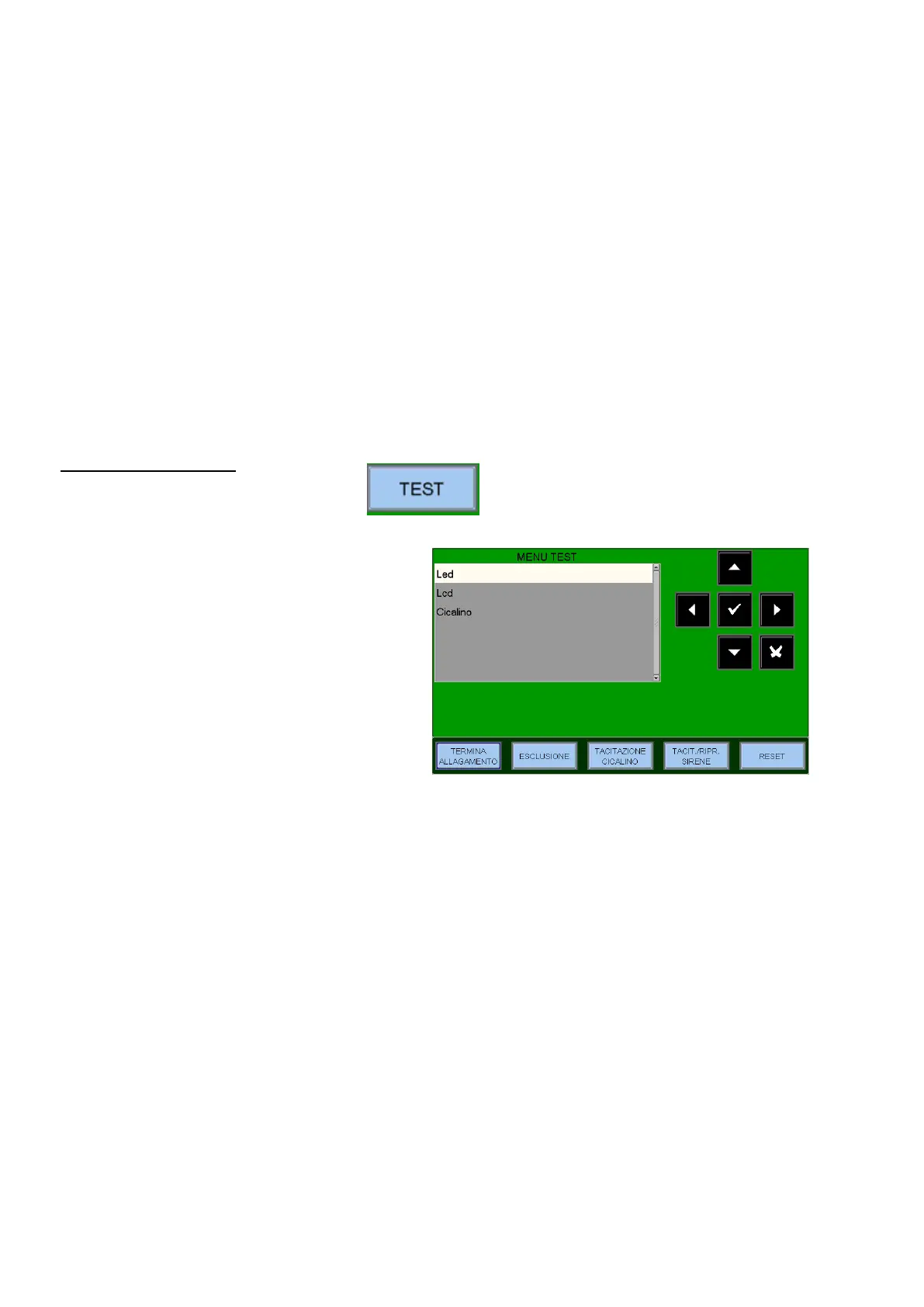UDS-4 Installation and user manual PAGE - 23
UDS-4_manu M--203.1-UDS4N-ENG Rev A.1 NOTIFIER ITALIA
5.17 - UTILITY MENU \ Plant data version
◦ Reference version 4DE8This menu
item displays the reference version of the plant data.
5.18 - UTILITY MENU \ Firmware update
◦ Firmware UpgradeThis menu item allows the firmware to be upgraded. Pressing ENTER will ask if you
wish to update the firmware, confirming with a further press of the ENTER button will ask you to activate
the firmware update DIP switch and also, if the USB stick is not already inserted, to insert the USB stick
with the firmware and other files to be updated inside. The UDS-4N will then automatically reboot for the
new firmware to be installed.
5.19 - UTILITY MENU \ Touch screen calibration
◦
Calibrating your screen Accessing this menu allows you to calibrate the touch screen by touching two
points on the screen in succession.
5.20 - Test Menu (TEST)
Access level 2 (Password = 22222)
When the "Test" menu is accessed, the following menu items are displayed to check the correct operation of the LEDs,
LCD and RECEIVER:
• Led
• Lcd
• Buzzer
TEST MENU
• LedPress
ENTER on the "Led" item and the display will show the message "LED test in progress..." and all the LEDs will
light up first sequentially and then intermittently.
• LcdPressing
ENTER on the "Lcd" item will cause the screen to take on the following colours in sequence: BLACK, WHITE,
RED, GREEN and BLUE, each colour appearing for 1 second.
• Buzzer
When ENTER is pressed on the "Buzzer" item, the message "Buzzer test in progress" appears on the display
and the buzzer is activated first intermittently (0.5s ON, 0.5s OFF) for 3 seconds and then continuously (ON)
for 3 seconds.
