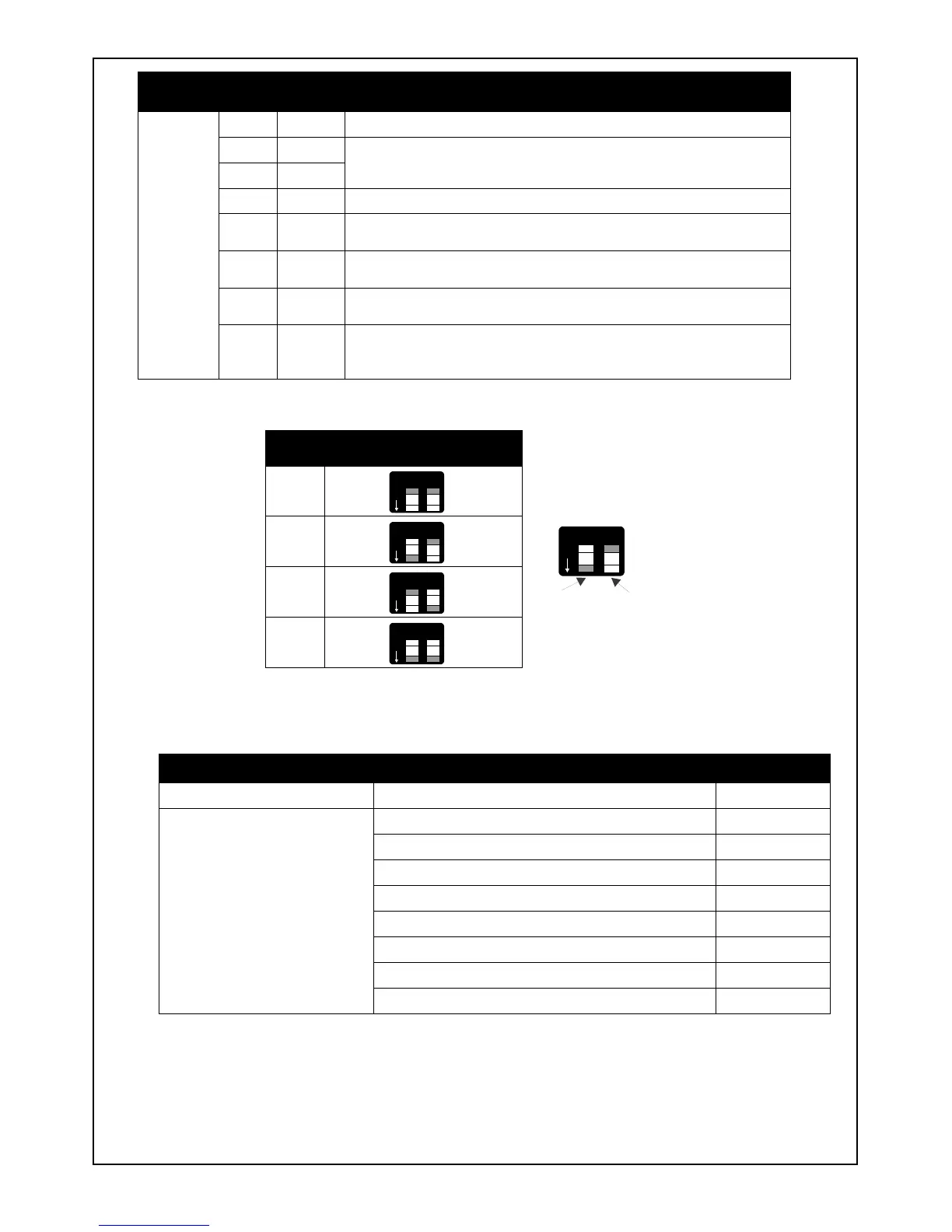Turn ‘ON’ when the lamp driver is used to control relays.
Configures the number of expander modules.
See Table for details.
Turn ‘ON’ for Receive Only mode, to mirror another LDM at the
same address in a different location.
Turn ‘ON’ for Piezo Disable, to disable the buzzer from sounding
for any event.
Turn ‘ON’ for Switch Inhibit, to disable point control switches on
the annunciator.
Turn ‘ON’ for Flash Inhibit, to disable the flashing of LEDs for
unacknowledged events. Also disables piezo.
N.B.: Flash Inhibit must be ON when using the LDM-R32.
Table 1 – DIP Switches and Default Settings
Table 2 - Number of Expanders
4 Supplemental Documentation
LDM Series Instruction Manual
AFP-3030 Australian Programming Manual
AFP-3030 New Zealand Programming Manual
XLS-3000A Australian Programming Manual
XLS-3000A New Zealand Programming Manual
Notifier NCA-2 Australian Manual
Notifier NCA-2 New Zealand Manual
Honeywell NCA-2 Australian Manual
Honeywell NCA-2 New Zealand Manual
Table 3 - Supplemental Documentation
1 2
O
F
F
ON
Position
OFF
Position