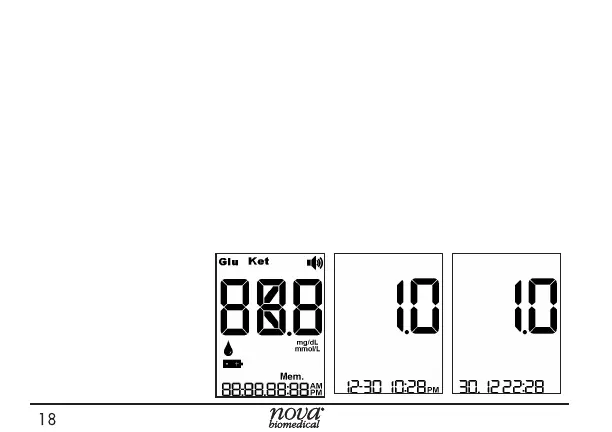18
3. Replace the battery cover. All segments ash 3
times. The software version and the default date and
time will appear for 3 seconds then the screen will
go blank.
CAUTION:Uponinstallingthebattery,themetersoftware
versionisdisplayedfor3seconds.Softwareversions
maybenumeric(example5.0);therefore,pleaseexercise
cautiontoensurethesoftwareversionisnotreportedasa
glucoseresult.
4. Go to setup
to congure
the meter.
Setup
