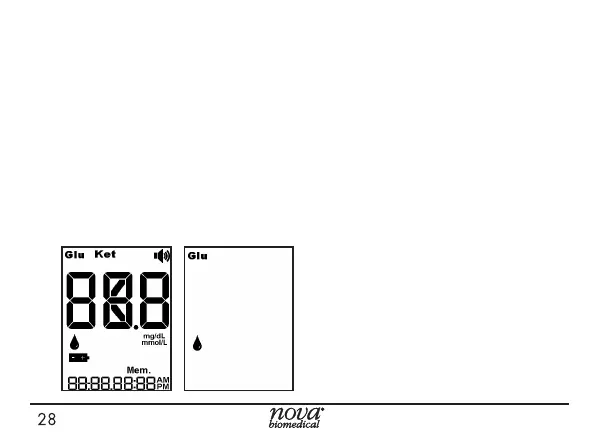28
Testing Glucose: QC/Linearity/Prociency/Blood Samples
This section describes how to run QC (Quality Control),
Linearity Solution, Prociency Solution, and blood samples.
Testing a Glucose Quality Control Solution
1. Insert a glucose test strip into the meter. All seg-
ments of the screen will display for 2 seconds. Then
a ashing blood drop will display.
NOTE:Ifstripisremoved
beforethetest
startsorisnotused
forover2minutes,
thescreenwillgo
blank.
