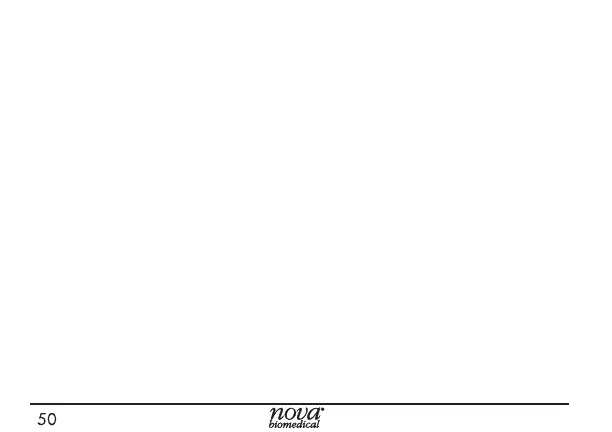50
Reviewing Test Results
The meter is able to store up to 400 test results.
1. To review test results, press the Mode button once
for less than 3 seconds.
2. If there are no results in memory, the screen displays
- - - on the mem (memory) screen.
If there are tests saved, the most recent test is
displayed rst.
3. Press the left arrow button to scroll backward thru
results. Press the right arrow button to scroll forward
thru results.
4. If you scroll past the rst or last stored result, the
screen displays END.
5. After 400 test results, the new result will override the
oldest result in memory.
