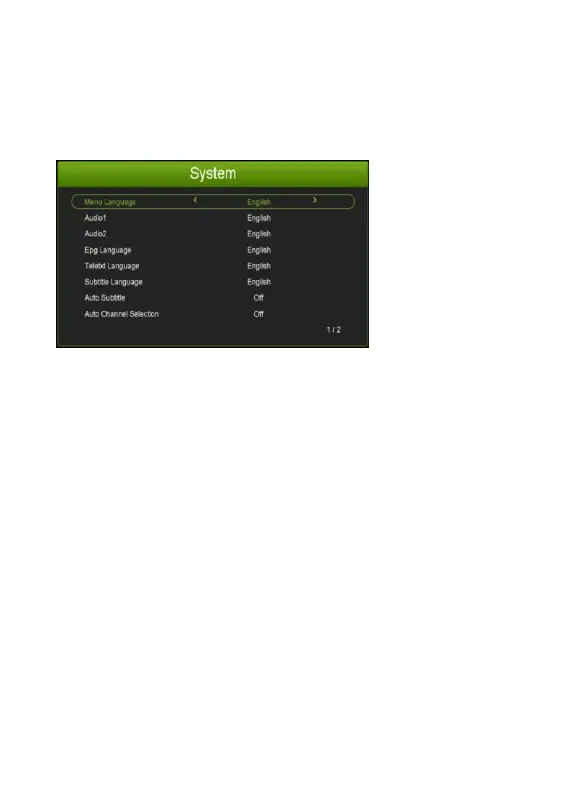5. System Setting
5.1 System
Menu->System Setting->System
Tip:You can set all the settings here by pressing ◄ /► button.
5.2 OSD
Menu-> System Setting ->OSD
5.3 Parental control
Menu->System Setting ->Parental Control
Parental Control allows you to set limits for each program or change your
previous password. You can also lock the changes you have made using
Installation Lock, Edit Channel Lock and settings Lock. And you can
change password.
5.4 Timer Adjust
5.4.1 Timer Adjust
Menu-> System Setting ->Timer Adjust->Timer Setup
Timer Setup will set the time mode, time zone and summer time.