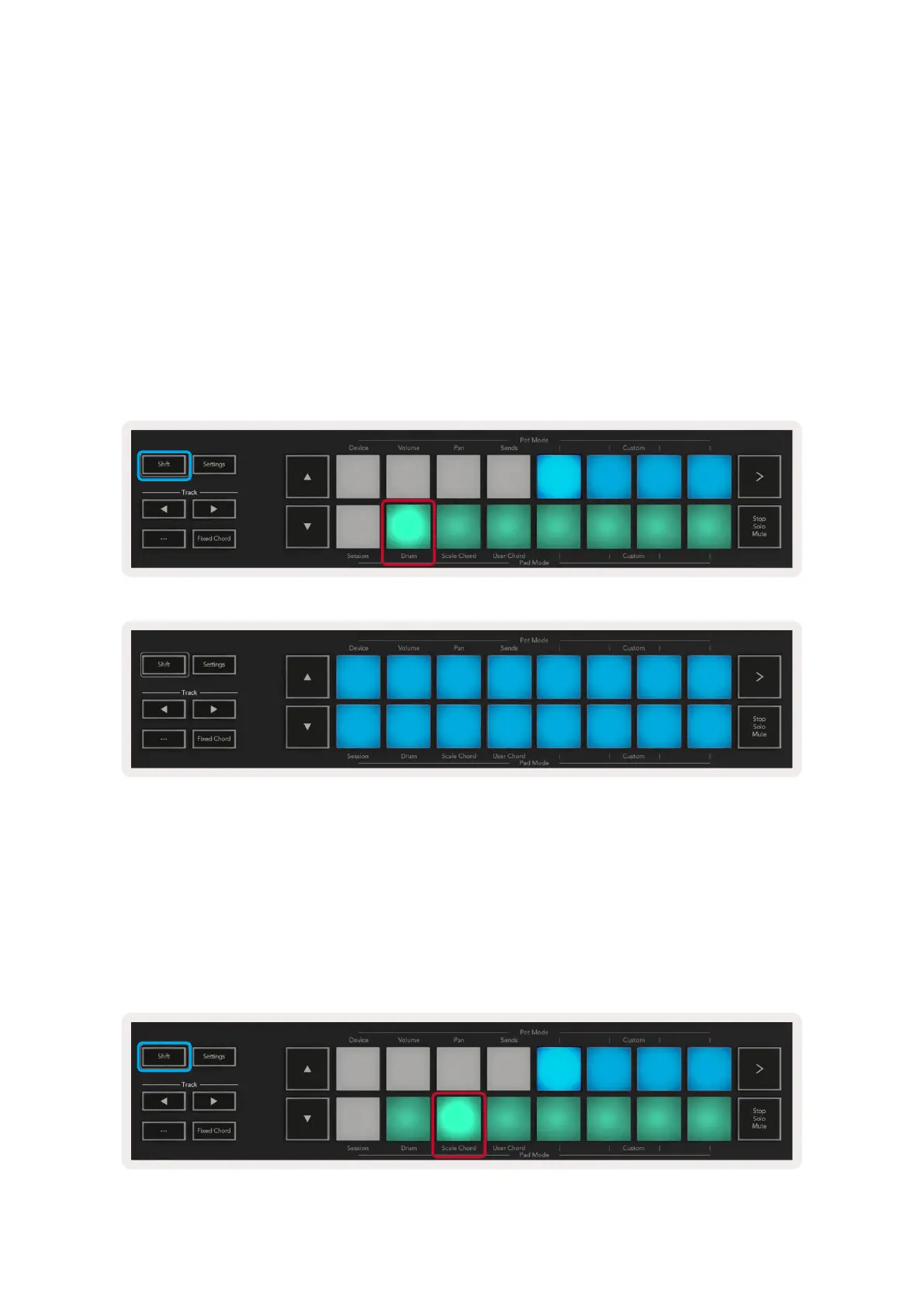28
Standalone Features
Grid
The Grid is made up of the 2x8 velocity sensitive pads. The standalone functions of the pads appear in
grey text around the grid and their uses are detailed below.
Drum Mode
Hold Shift and press the Drum Mode pad (second from bottom left) to enter Drum Mode. Whilst in this
mode the velocity sensitive pads output MIDI notes from C1 to D#2 and will be lit blue.
Chord Modes
Scale Chord Mode
Scale Chord Mode provides you with banks of predefined chords. To access these banks press the
Scale Chord pad while holding the Shift button. Each row of pads will now contain a bank of chords.
The root key is C minor by default, to change this see Scale Mode.
