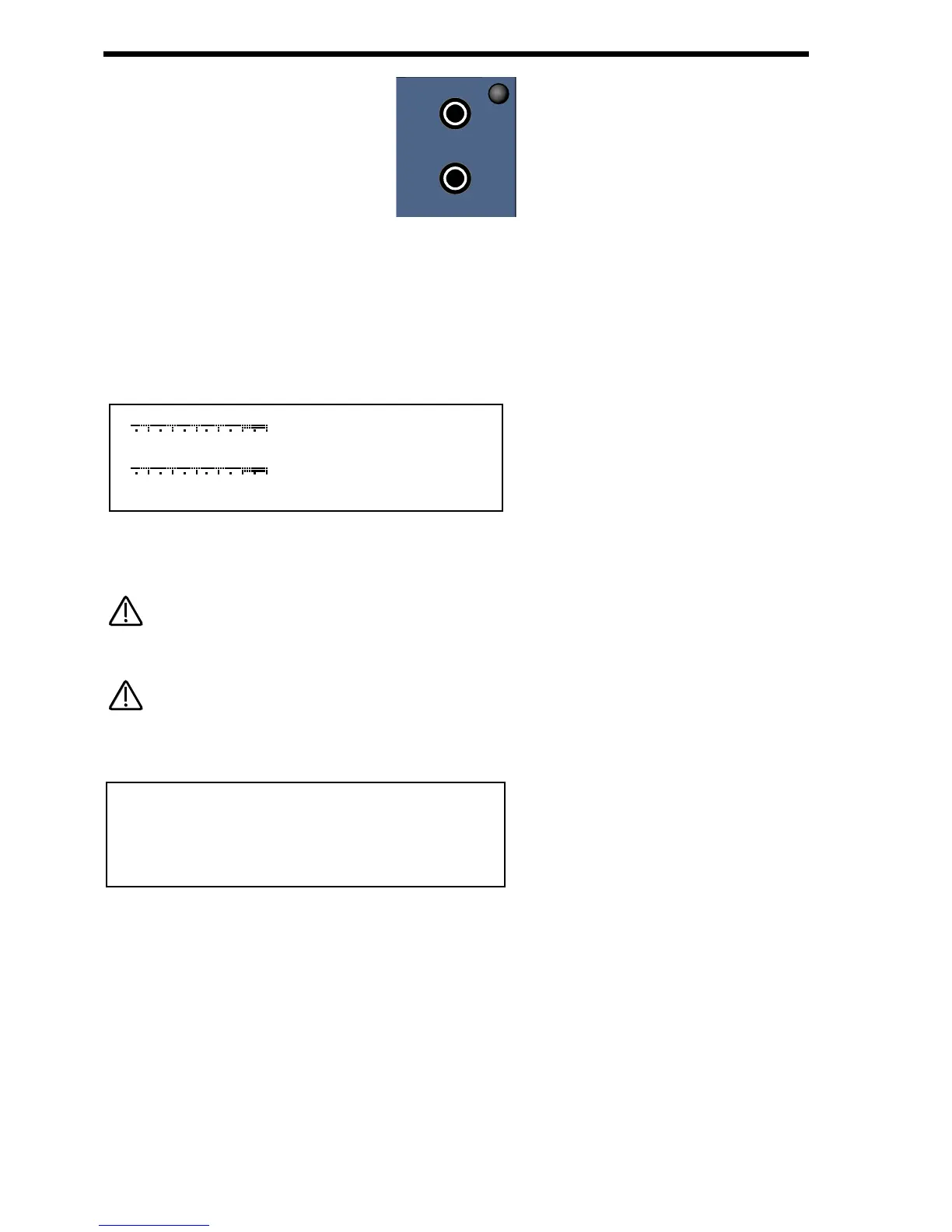INPUTS SECTION
Menu - Button
When this button is pressed a series of pages is available on the display containing parameters relevant to this section.
In the Inputs section there are 2 pages available.
There are a maximum of 2 parameters displayed on any page. One for each line on the display. The upper & lower Data knobs on
the right of the display are used to alter these parameter’s values.
Page 1 looks like so:
The inputs 1 & 2 can be monitored & the sensitivity of the inputs can be adjusted using this page. PPM meters show the level of
both inputs. The levels of both of these signals can be adjusted from +60 dB gain to -8 dB attenuation using the upper & lower
Data knobs. These parameters are memorised as Global.
The setting of these parameters is saved along with all the other Global parameters when the Global parameters are saved while
in the Global menu.
A slight click may be heard a certain intervals as the gain is adjusted. This is due to switching of analogue circuits & is normal.
Page 2 looks like so:
The higher parameter is “Constant gate”. In this case with a value of 000.
This parameter controls if the Envelopes are triggered normally or are permanently “On”. Use the higher Data knob to adjust this
parameter. When this is set to On, the envelopes are constantly gated on as if C3 was being played constantly. This allows signals
fed into the Inputs ( & that are assigned as Special waveforms to the Oscillators ) to be passed through the Supernova II Racks
synthesis engine without requiring a MIDI Note message to trigger the envelopes. Also this feature can be used to create sustained
sound effects that require no trigger note. When a Program that has this parameter activated is selected, the Program will sound
straight away as if C3 was played. This will continue until another program is selected. If this parameter is set to Off then triggering
of the Envelopes behaves normally. The range of this parameter is On & Off. This parameter is memorised with a Program.
Setting up the Sensitivity/Input level of the Inputs.
Plug a sound source into one of the Supernova II Racks Inputs. Adjust the sensitivity with The Gain Parameter on Page 1 of the
inputs menu to the type of sound source connected. As a guideline in the -4 position the input sensitivity is suitable for accepting
signals from Studio equipment such as Samplers, Synths, Workstations, Mixers etc. (+4dB) In the +10 position the sensitivity is
Constant gate Off
