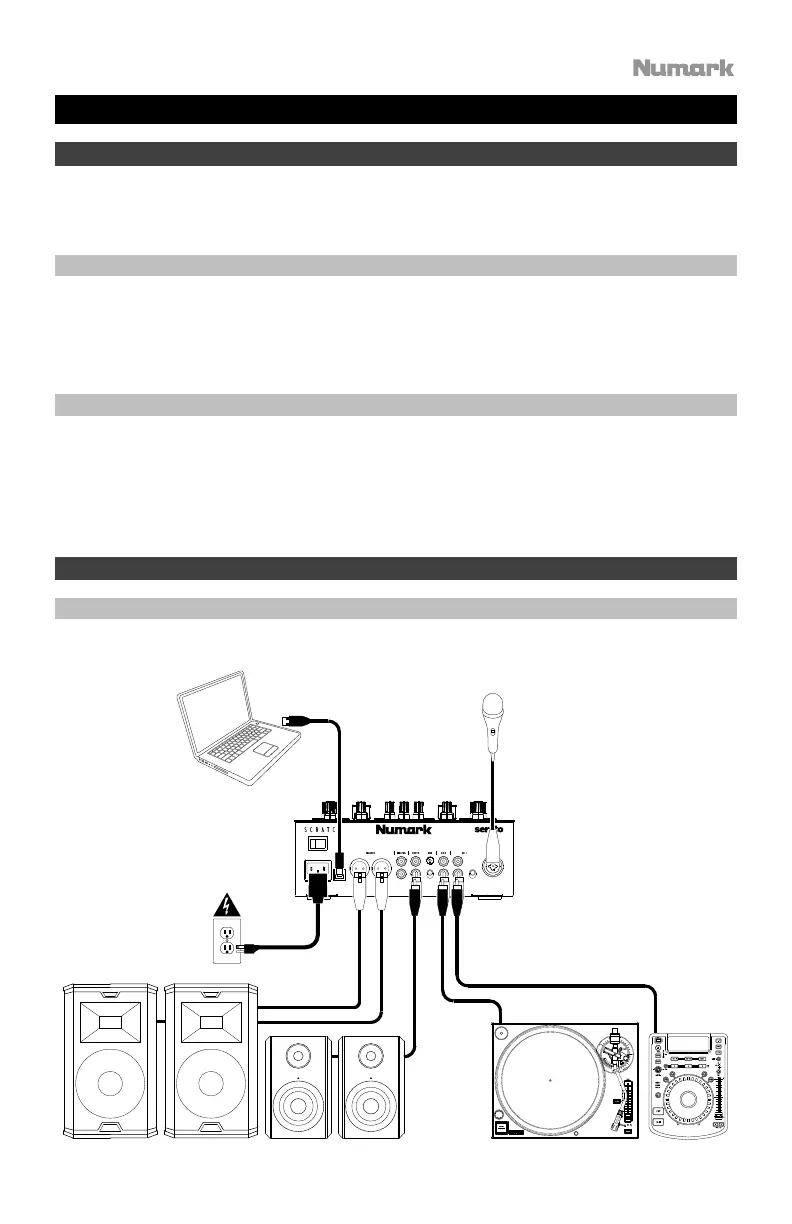3
User Guide (English)
Introduction
Thank you for purchasing Scratch. At Numark, we know how serious music is to you. That’s why we
design our equipment with only one thing in mind—to make your performance the best it can be.
Box Contents
Scratch Software Download Card
Power Cable User Guide
USB Cable Safety & Warranty Manual
Support
For the latest information about this product (system requirements, compatibility information, etc.)
and product registration, visit numark.com.
For help using Serato DJ Pro with Scratch, visit Scratch’s product page on numark.com.
For additional product support, visit numark.com/support.
Setup
Connection Diagram
Items not listed under the Introduction > Box Contents are sold separately.
Computer
Microphone
Powered
Loudspeakers
Power
Booth
Monitors
CD
Pla
er
Turntable
Scratch
Rear Panel
