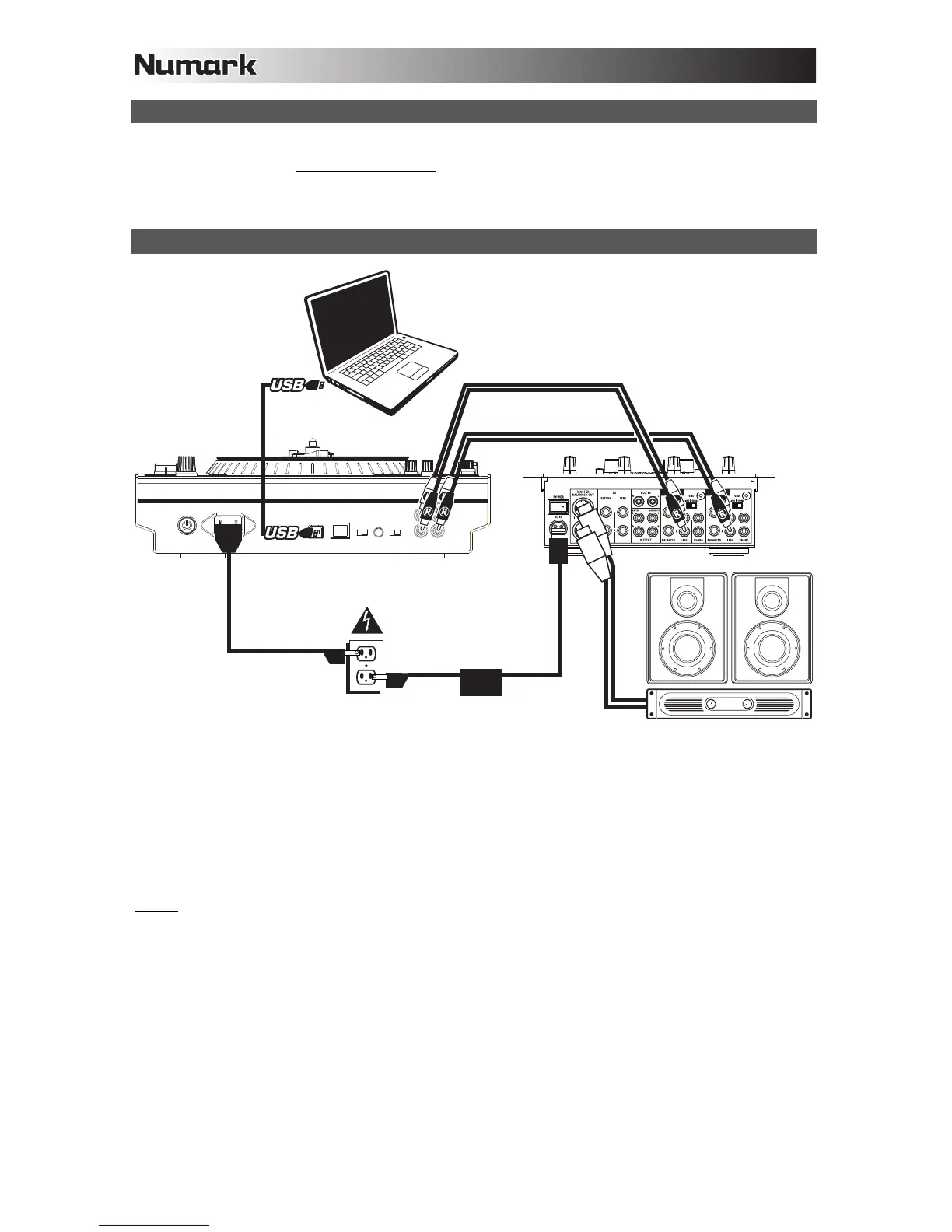6
IMPORTANT!!!
• Before connecting the V7 to your computer, insert the included CD to install the latest drivers as well
Serato ITCH. (Visit www.serato.com/itch
to check for available software updates.)
• When reconnecting the V7 to your computer, the V7 will recall the previous positions of the software
(e.g., Pitch, effects parameters, etc.). Be mindful of this before playing a track.
SETTING UP ONE V7
AC IN 100V-240V
50-60Hz 50W
POWER
USB LINK
HIGH LOWRIGHT LEFT
REMOTE
DECK B
L
R
L
R
OUTPUT
DECK A
DECK
LOCATION
MOTOR
TORQUE
1. Connect the V7's DECK A OUTPUT to your mixer's left channel (line-level) input.
2. Connect the V7's DECK B OUTPUT to your mixer's right channel (line-level) input.
3. Connect the V7 to a USB port on your computer then open Serato ITCH. It will automatically detect the
V7.
4. Check V7 for the following:
a. The MASTER BUTTON should be lit. (If not, then press it.)
b. The USB LED should be lit.
Notes:
• You can select Deck A or Deck B in the software with the V7's DECK SELECT switch.
• The LOAD A and LOAD B buttons will always load the selected track to their respective Decks in the
software (regardless of the DECK SELECT switch position).
• If you adjust a Deck's pitch with the PITCH FADER, when you switch to the other Deck, the V7's PITCH
FADER may not match that Deck's Pitch position in the software. When this happens, one of the
TAKEOVER LEDs will illuminate (and the PITCH FADER will become inactive). Slowly move the
PITCH FADER in the direction indicated until the light goes out. At that point, the PITCH FADER is in
the correct software position and can now be used to adjust the track's Pitch.
• Except for the PITCH FADER, Deck-specific controls (whose positions may change when switching
between decks) will cause the software's positions to "snap" automatically to match the hardware's
positions. Be mindful of this as you switch between Decks.