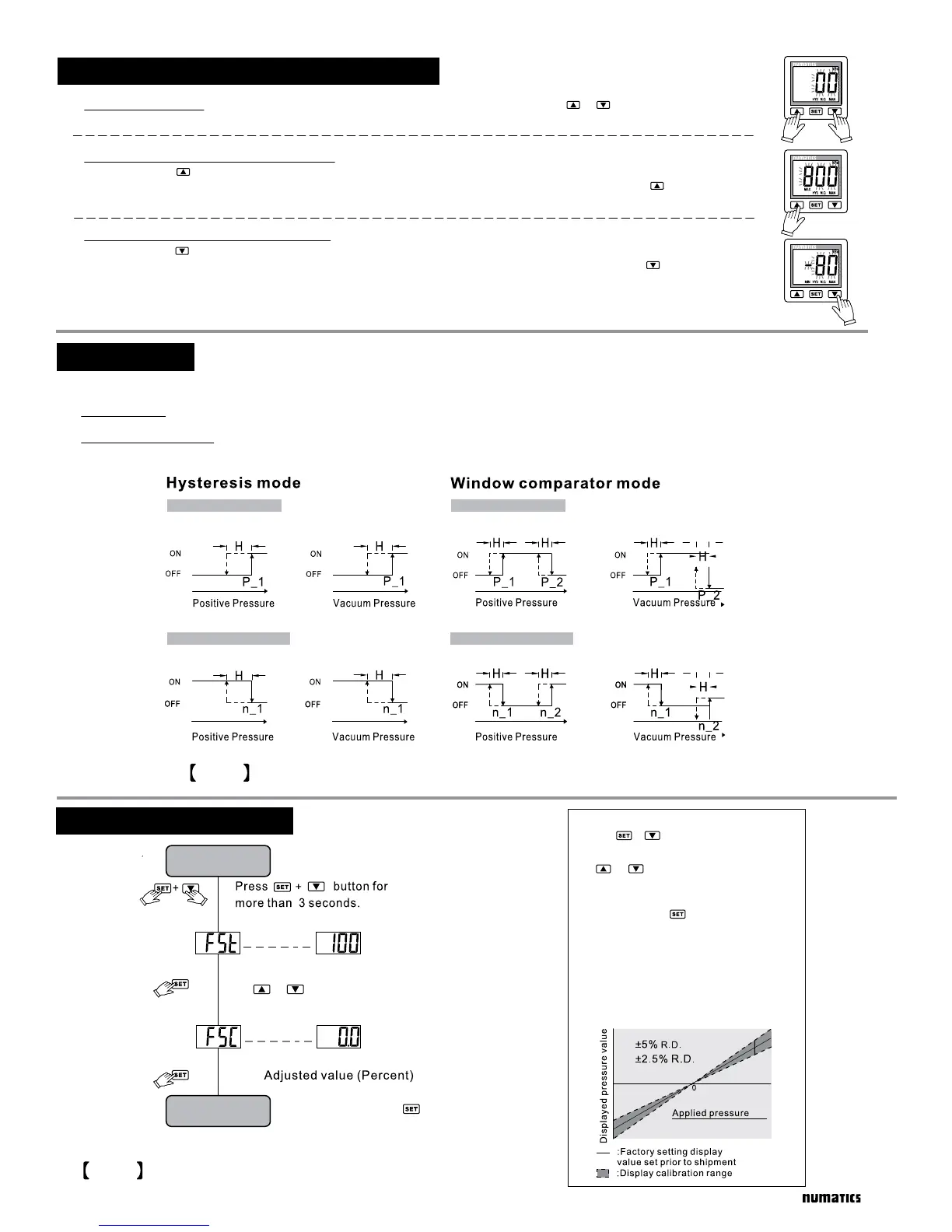Zero Calibration: Calibrate switch to zero under atmospheric conditions. Press the + buttons at the same
time until the “00” is shown. Release the buttons to end zero calibration.
Maximum Applied Pressure Display:
Press and hold button 2 seconds to enter the maximum value display mode. Panel will display “Max”. The sensor
will now detect and display the maximum pressure value applied, until reset. To reset, press and hold button for 2
seconds to return to the sensing mode.
Minimum Applied Pressure Display:
Press and hold button 2 seconds to enter the minimum value display mode. Panel will display “Min”. The sensor
will now detect and display the minimum pressure value applied, until reset. To reset, press and hold button for 2
seconds to return to the sensing mode.
ZERO CALIBRATION / THE MAX. & MIN. DISPLAY MODE
FINE ADJUSTMENT MODE
OUTPUT TYPE
Alternating Display
Alternating Display
Sensing Mode
Sensing Mode
It is recommended the Hysteresis value be set greater than the ±0.2% of FS repeatability. If set lower and the
applied pressure fluctuates too near the set point, it can cause the digital output to chatter.
(Must have Pressure / Vacuum applied to adjust.)
Pressure (DPS280) Vacuum (DVS280)
Pressure (DPS280) Vacuum (DVS280) Pressure (DPS280) Vacuum (DVS280)
Pressure (DPS280) Vacuum (DVS280)
Current displayed value
DPS280 : When display unit is in “PSI”, setting resolution is 0.2 PSI.
DVS280 : When display unit is in “PSI”, setting resolution is 0.02 PSI.
In the pressure setting mode within the available set pressure range, using selected units the operator has preset the P(n)1 and/or {P(n)1
/ P(n)2} and a Hysteresis (H) value.
Hysteresis mode: (N.O. example) On ascending pressure the digital output will go on value at P1and go off when the pressure drops
below P1 by the H value selected.
Window comparator mode: (N.O. example) On ascending pressure the digital output will go on at P1 and go off at P2. On descending
pressure it will go on again when pressure drops below P2 by the H Value going off again when pressure drops below P1 by the H value.
From initial settings, digital output is selected either “Normally Open” or “Normally Closed”.
Normally Open mode
Normally Closed mode Normally Closed mode
Normally Open mode
To enter fine adjustment mode simultaneously press
and hold + for 3 seconds.
FSE
Use or to adjust displayed value.
FSC
Adjusted Value Percentage Displayed
Once complete press to return to sensing mode.
This function allows operator to manually adjust
output display values on multiple switches with
identical applied pressure, therefore providing
uniformity of the display values.
Displayed values of the sensor can be calibrated or
adjusted to within a maximum of ±5% for DPS280
and ±2.5% for DVS280.
Use or button to adjust displayed value.
Once completed press to
return to sensing mode.
NOTES:
NOTES:
DPS280 / DVS280 Series
6
