
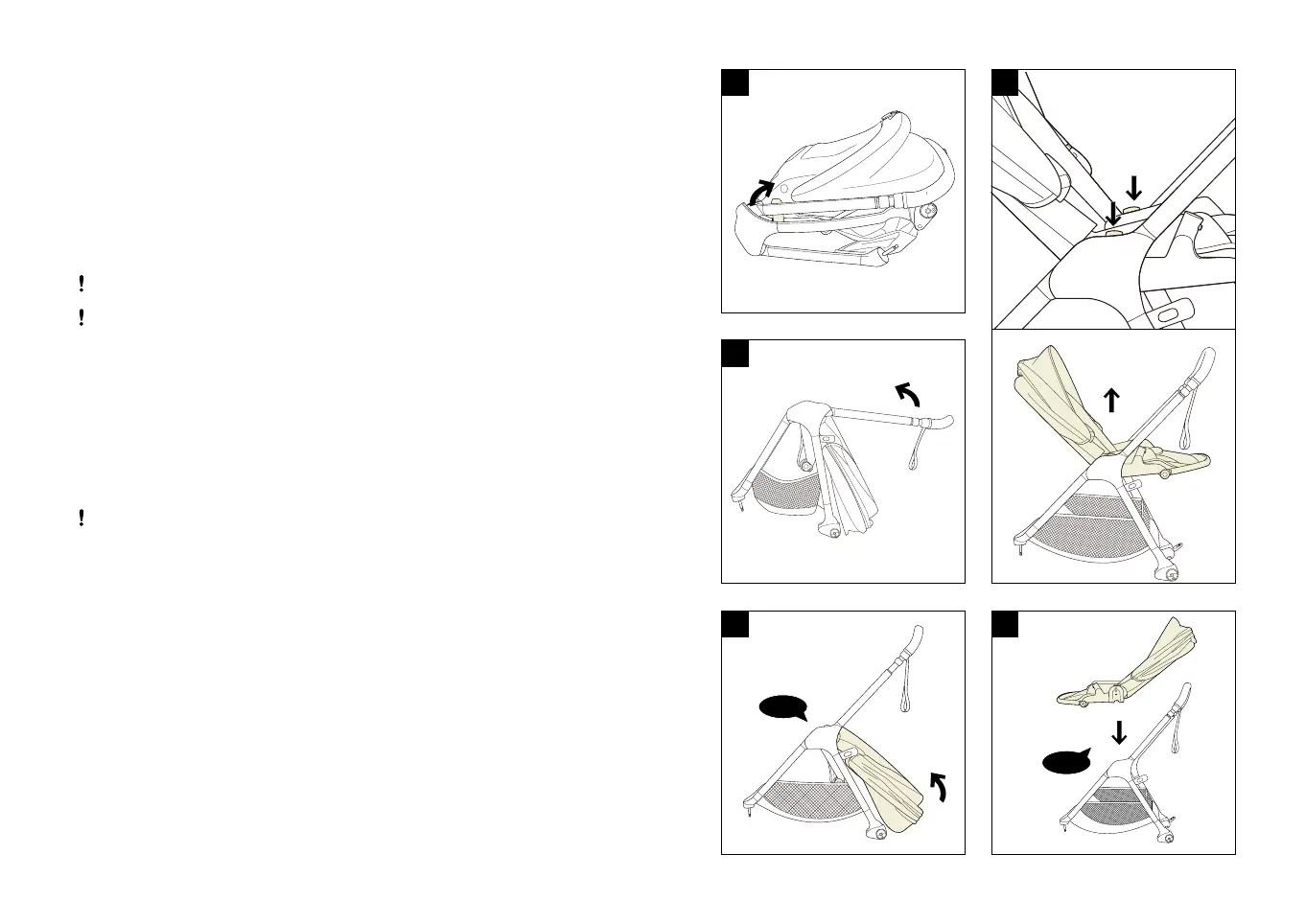 Loading...
Loading...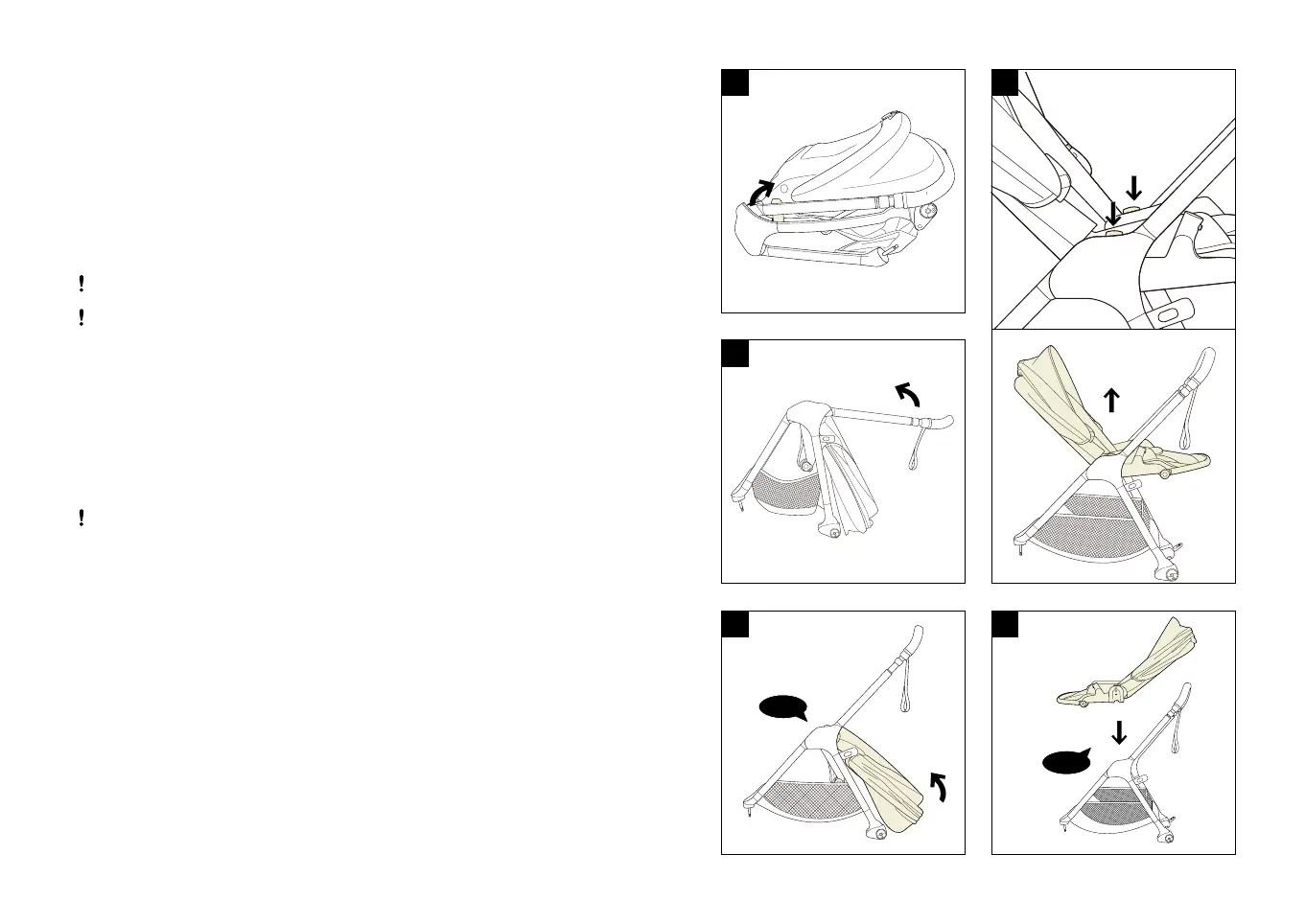
Do you have a question about the Nuna triv next and is the answer not in the manual?
| Age Range | Birth to 50 lbs |
|---|---|
| Recline Positions | Multiple |
| Harness | 5-point harness |
| Frame Material | Aluminum |
| Brake Type | Foot brake |
| Canopy | UPF 50+ canopy |
| Seat Width | 12 inches |
| Compatibility | Nuna PIPA series car seats |