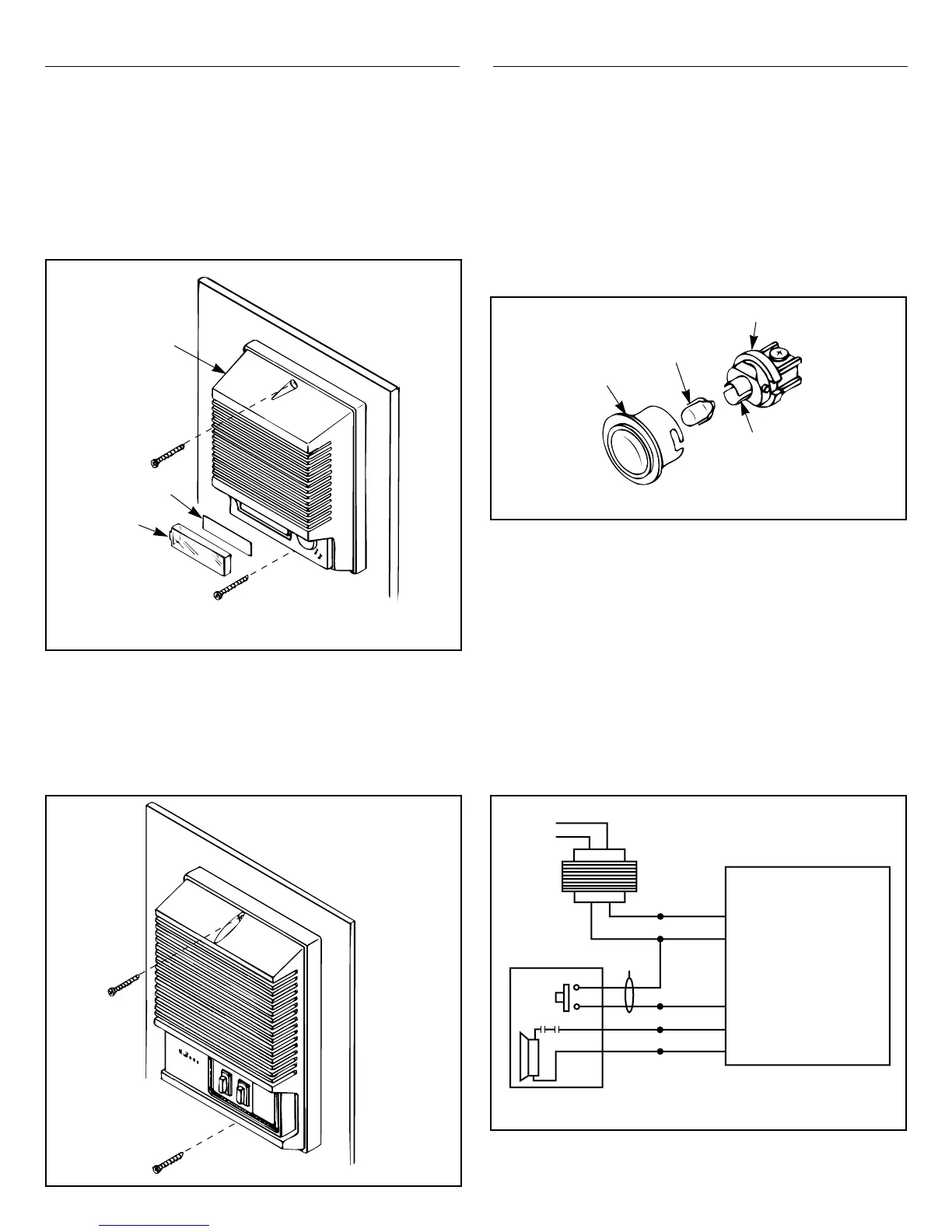MOUNTING THE SPEAKERS
DOOR SPEAKER
Refer to Figure 2.
1. Once the Door Speaker wiring is connected, the speaker
can be mounted.
2. Make sure speaker is mounted to a flat surface.
3. Use two supplied screws through bosses to mount speaker
to surface. Use anchors (not supplied) if necessary.
4. Remove nameplate and namecard from Door Speaker.
Write name on card and insert into nameplate. Snap
nameplate into place.
MASTER AND INSIDE REMOTE SPEAKERS
Refer to Figure 3.
1. Once the Master and Inside Remote Speaker wiring is
connected, the speakers can be mounted.
2. Use two supplied screws through bosses to mount each
speaker to wall. Use anchors (not supplied) if necessary.
OPTIONAL LIGHTED PUSHBUTTON
The Door Speaker’s pushbutton will accommodate a bulb
(Model PBL-2) if the user desires a lighted pushbutton. A
lighted Door Speaker pushbutton requires: bulb installation
and two (2) additional wires from the Door Speaker’s
pushbutton terminals to the Master Speaker.
BULB INSTALLATION
Refer to Figure 4.
1. Twist the terminal base to unlock it from the pushbutton.
2. Insert the bulb (NuTone PBL-2) into the terminal base.
Make sure each bulb wire contacts a socket plate.
3. Replace terminal base and twist to lock in place.
WIRING
Refer to Figure 5.
1. Run two IW-2 cables (max. 300 ft) from the Door Speaker
to the Master Speaker.
2. Remove two screws from the pushbutton terminals and
disconnect the two BROWN wires. Insulate terminals on
BROWN wires with tape. Reinstall pushbutton screws.
3. Connect the two Door Speaker BROWN wires to the
Master Speaker’s GREEN and ORANGE wires.
4. Connect the two pushbutton wires to the Master Speaker’s
BROWN (unstripped) wire and to Master Speaker’s
BLACK and transformer secondary (3-wire connection).
5. Mount the Door Speaker as described in section
“Mounting the Speakers”.
FIGURE 2
FIGURE 4
FIGURE 3
FIGURE 5
MASTER STATION
IW-2
120vAC
TRANSFORMER
WHITE WHITE
BLACK
BLACK
DOOR SPEAKER
PUSH-
BUTTON
BROWN
BROWN
BROWN
GREEN
ORANGE
MODEL PBL-2
BULB
TERMINAL BASE
SOCKET PLATE
DOOR SPEAKER
NAMECARD
NAMEPLATE
