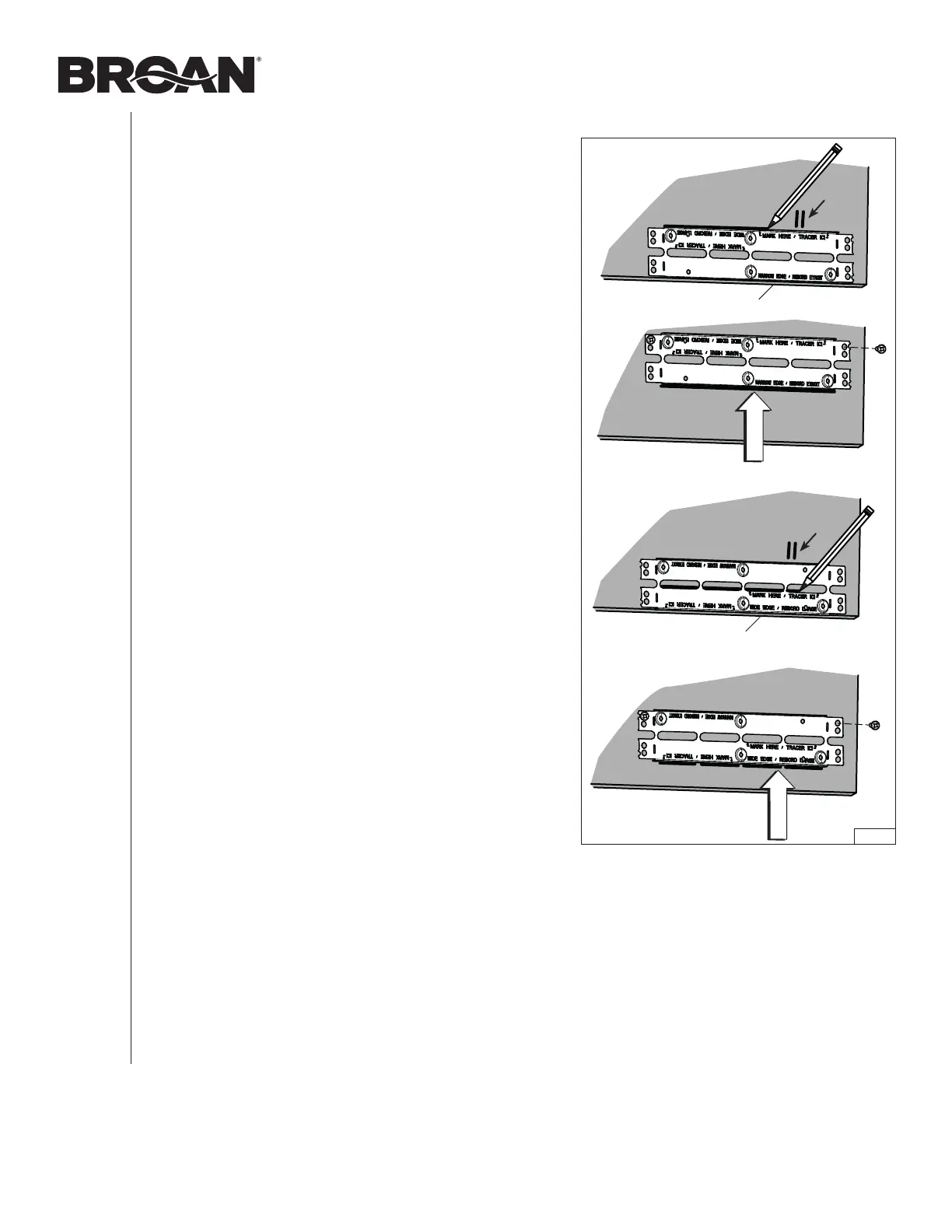INSTALLATION, USE & CARE INSTRUCTIONS
INSTALLATION
8
PREPARE THE CABINET
6. Install the cabinet brackets as follow (FIG. 10):
Align the bracket flush with the bottom of the right
cabinet side panel, with the hooks marked position (E)
between the bottom embossed holes. For the narrow
edge configuration, trace a line on the top of the
bracket. For wide edge configuration, trace a line at the
bottom of the central slots.
Lift the bracket flush with the marked lined. Assemble
the bracket to the cabinet side panel using 2 no. 8 x 5/8”
wood screws (included in parts bag) through the upper
holes.
NOTE: Do not use the embossed holes to atttach the
bracket to the cabinet.
Repeat steps to for the left cabinet side panel.
FIG. 10
FLUSH
Narrow edge
configuration
Wide edge
configuration
FLUSH
E
E
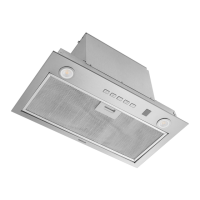