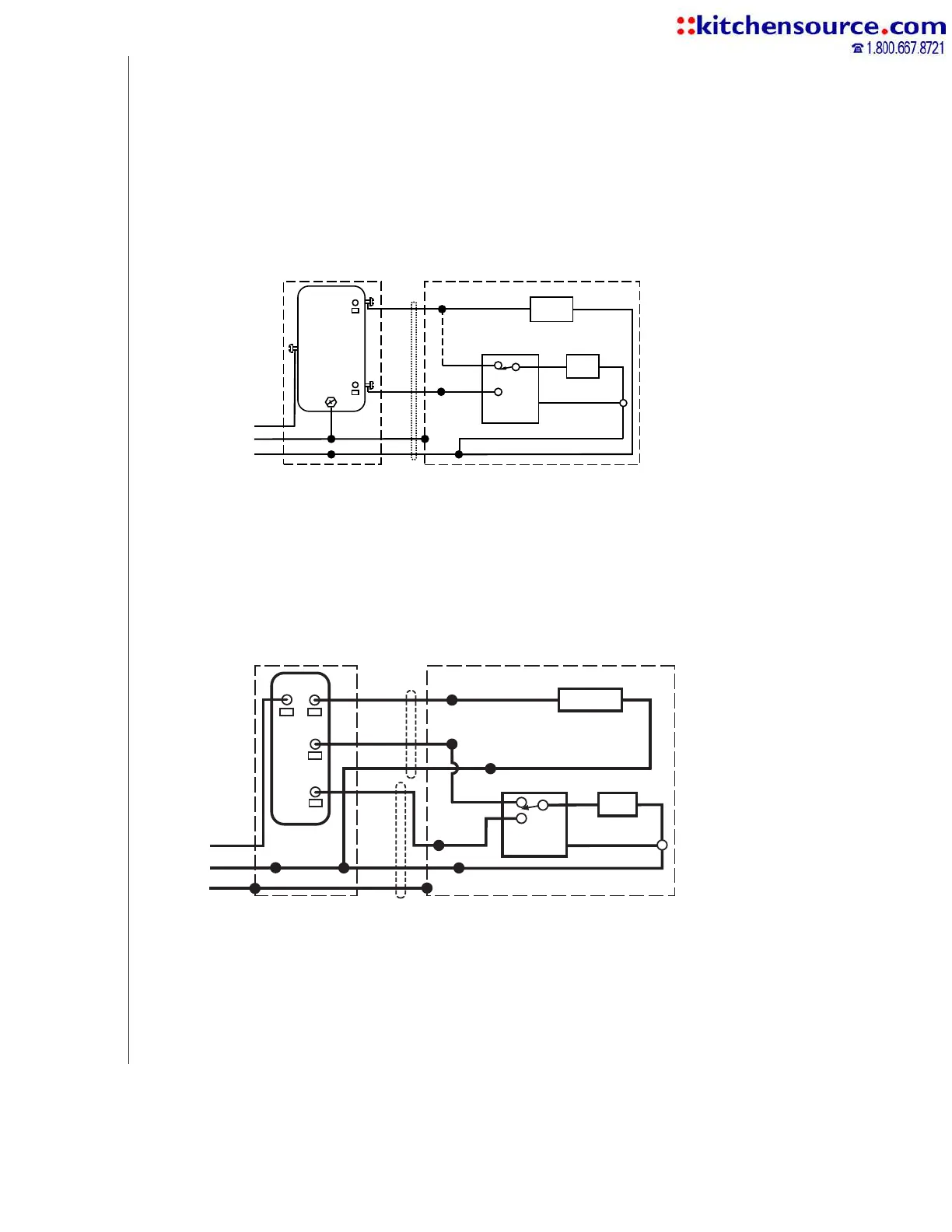INSTALLATION AND USE & CARE INSTRUCTIONS
INSTALLATION
8
WIRING DIAGRAMS
WIRING OPTION #1
• When first switch (1) is ON, fan will operate automatically, based on room humidity conditions.
• Turn fan ON immediately for the set timer period (to control odors), by cycling first switch.
• Use second switch (2) to turn light ON/OFF.
• With optional connection shown, fan will always be ON when light is ON.
BLK
HUMIDITY
CONTROL
LIGHT
FAN
GREY
BRN
BLK
RED
BLK
BLK
WHT
WHT
WHTWHT
WHT
GRD
GRD
LIGHT
(ON/OFF)
FAN
(AUTO/OFF)
120
VAC
LINE
IN
COM
2-FUNCTION CONTROL
(PURCHASE SEPARATELY)
WHT
GRD
SWITCH UNIT
(Optional)
(1)
(2)
WIRING OPTION #2
• When first switch (1) is ON, fan will operate automatically based on room humidity conditions.
• Turn fan ON immediately (to control odors) by using second switch (2).
• Use third switch (3) to turn light ON/OFF.
3-FUNCTION CONTROL
(PURCHASE SEPARATELY)
LIGHT
(ON/OFF)
COM
FAN
(ON/OFF)
FAN AUTO
(AUTO/OFF)
120
VAC
LINE
IN
SWITCH
WHT
GRD
BLK
BLK
WHT
UNIT
BLK
WHT
GRD
BLK
RED
LIGHT
WHT
WHT
BLK
WHT
BRN
HUMIDITY
CONTROL
FAN
WHT
(1)
(2)
(3)
GREY
