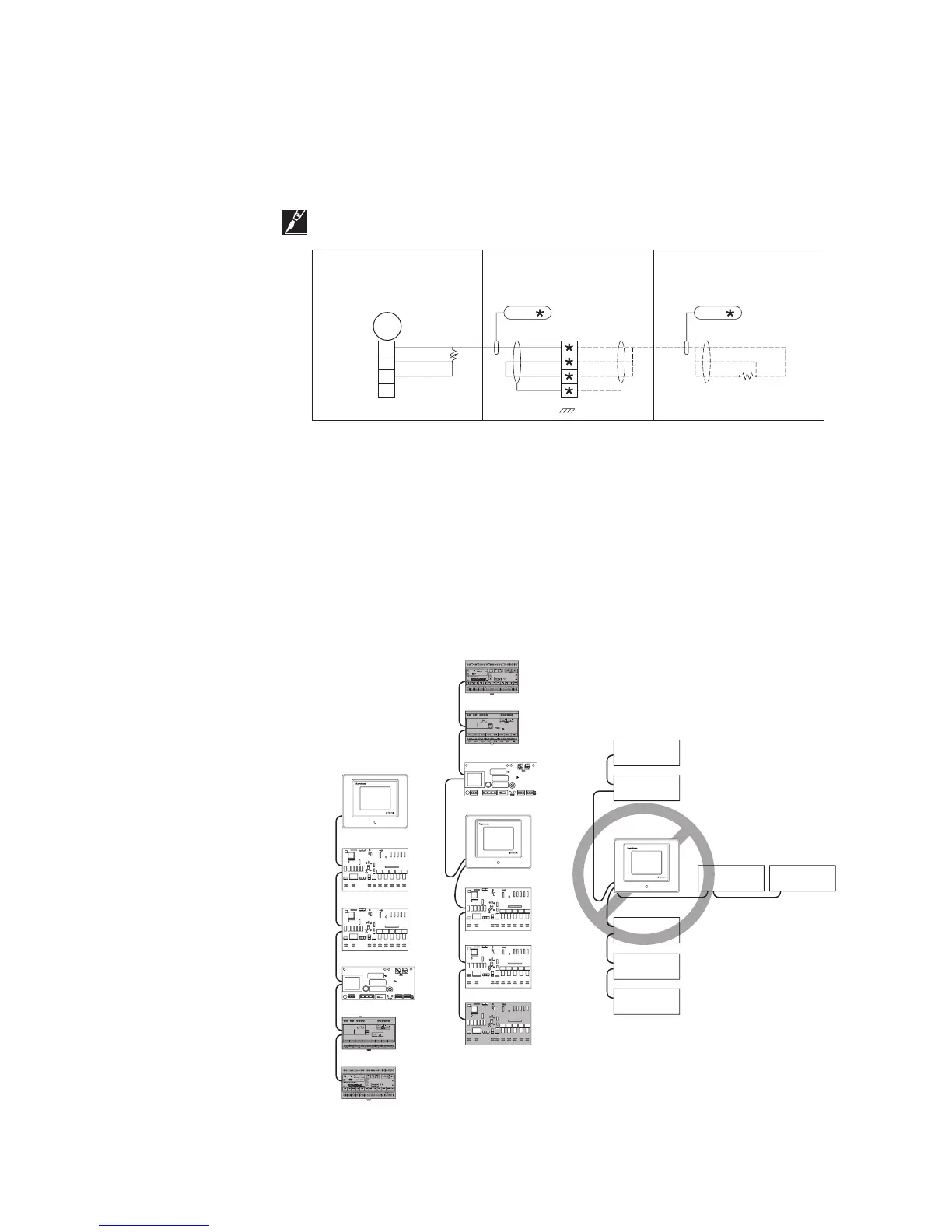nVent.com | 7
2.6.4 INCOMING RTD WIRING
Nonhazardous and Hazardous Location Installations Wired to Terminal Block in Panel
The RTD wiring from the NGC-30-CRM/-CRMS have been pre-wired to RTD terminals. The field
RTD wiring (3-wire with shield) will be terminated by the installer at the RTD terminal blocks.
Refer to the Installation Drawings for the RTD Termination Schedule.
See Fig. 2.4 on page 8 for a typical RTD installation.
IMPORTANT: To meet the requirements for hazardous location installations, a separate RTD
terminal block must be installed and wired to the NGC-30-CRM/-CRMS RTD terminal connector.
OPENOPEN
REDRED
REDRED
WHWH
SHLDSHLD
REDRED
REDRED
WHWH
RTD-RTD-
CRMCRM
Card Rack ModuleCard Rack Module
TB*TB*
SHLDSHLD
REDRED
REDRE
EDRED
REDREDWHWH
(+)(+)(–)(–)
(+)(+)
(–)(–)
WHWH
44
33
22
11
CHASSIS GRDCHASSIS GRD
NGC-30-CRM/-CRMSNGC-30-CRM/-CRMS Panel Rear
Terminal Block
Panel Rear
Terminal Block
Field
Wiring
Field
Wiring
RTD-RTD-
* Reference panel drawing for terminal block number
Fig. 2.4 Typical RTD installation
2.6.5 CONNECTING THE RS-485 DEVICE NETWORK
The NGC-UIT2 display is typically linked to a network of RAYCHEM NGC-30-CRMs/-CRMSs and
optional nVent RAYCHEM RMM2s and PLIs. These are connected to the RAYCHEM NGC-UIT2
using an RS-485 communication cable (shielded, two conductor, twisted pair). The following
illustration shows how the RS-485 network for the NGC-UIT2 system may be configured.
TB 12
MSBLSB
TB 7TB 6
TB 13 TB 14 TB 15 TB 16 TB 17
TB 1TB 2TB 3TB 4TB 5
TB 19
1 2 3
NGC-CRM/-CRMS
PLI
TB 12
MSBLSB
TB 7TB 6
TB 13 TB 14 TB 15 TB 16 TB 17
TB 1TB 2TB 3TB 4TB 5
TB 19
1 2 3
0
NGC-CRM/-CRMS
TB 12
MSB LSB
TB 7TB 6
TB 13 TB 14 TB 15 TB 16 TB 17
TB 1TB 2TB 3TB 4TB 5
TB 19
1 2 3
NGC-CRM/-CRMS
TB 12
MSB LSB
TB 7TB 6
TB 13 TB 14 TB 15 TB 16 TB 17
TB 1TB 2TB 3TB 4TB 5
TB 19
1 2 3
NGC-CRM/-CRMS
TB 12
MSB LSB
TB 7TB 6
TB 13 TB 14 TB 15 TB 16 TB 17
TB 1TB 2TB 3TB 4TB 5
TB 19
1 2 3
NGC-CRM/-CRMS
RMM2
RMM-DI
RMM2
PLI
NGC-UIT2-EX
NGC-UIT2-EX
Device must be mounted in series.
(Terminated devices are shown in gray)
Branching of the network is not allowed.
Connect no more than two RS-485 cables to any device.
.
110
S2 S1
6
S
Norm
HN/H GABCN
Mixed
+
S
36
S+
0-9
.
220
6
0
.
110
S2 S1
6
S
Norm
HN/H GABCN
Mixed
+
S
36
S+
0-9
.
220
6
0
0
Jumper
RMM-DI
NGC-UIT2-EX
Fig. 2.5 RS-485 network configuration for the NGC-UIT2 system
